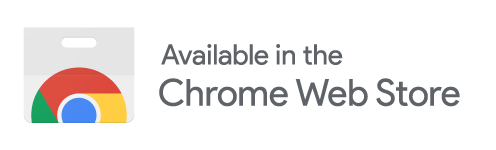Web Clipper: Capture, Organize, and Preserve Web Content Locally
The TagSpaces Web Clipper is a versatile browser extension that empowers you to save and manage web content directly on your device. Whether you're researching, archiving, or organizing information, TagSpaces ensures your data remains accessible, secure, and under your control. The extension is available in the following browser stores:
Key Features
- Capture the main content of web pages as HTML or Markdown, stripping away unnecessary elements for a clean reading experience. Capturing as MHTML preserve the complete layout and design of web pages, including embedded images and styles.
- Clip Specific Content: Select and save only the portions of a web page that matter to you. This feature is ideal for highlighting important information without the clutter.
- Capture Screenshots: Take screenshots of web pages and save them as PNG files. These images can serve as visual references or thumbnails within TagSpaces.
- Create Bookmarks with Previews: Save bookmarks that include the URL and a screenshot of the page, providing a visual cue for easier identification later.
- Add Tags for Better Organization: Assign custom tags to your saved content, making it easier to categorize and retrieve information within the TagSpaces ecosystem.
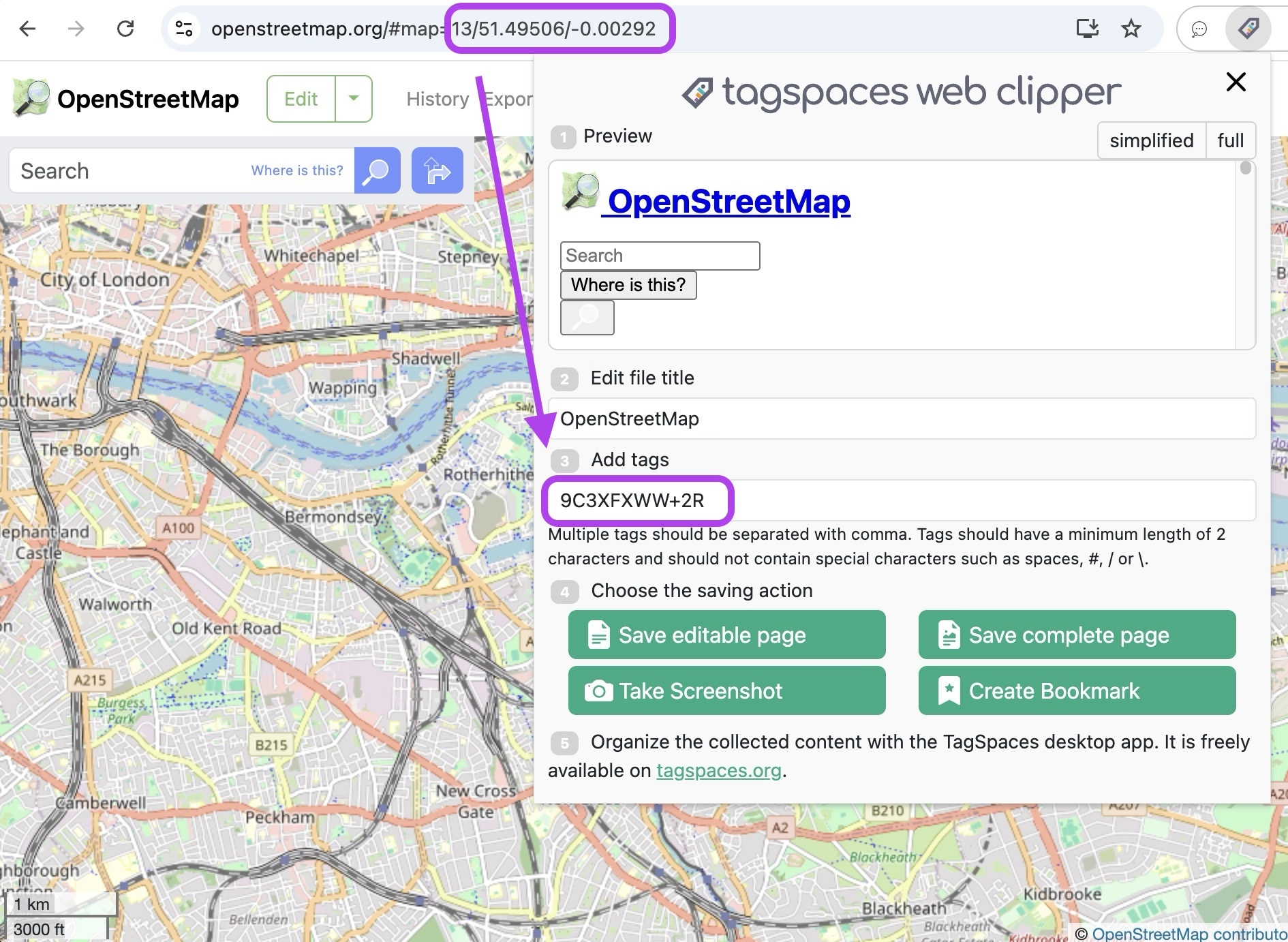
Advanced Capabilities
- Automatic Metadata Inclusion: Each saved HTML-page includes the original URL, date, time of capture, and a screenshot ensuring you have context for your saved content.
- Geotagging Support: When saving content from mapping services like Google MapsTM or OpenStreetMap, TagSpaces extracts geo-coordinates and adds them as tags. This feature is particularly useful for location-based organization.
- Plus Codes Integration: Utilize Plus Codes (Open Location Codes) for simplified geotagging, enabling precise location identification without traditional addresses.
Read-It-Later: Save Now, Read Anytime
When you save a web page using the HTML or MHTML formats, you’re not just archiving a snapshot — you’re creating a distraction-free, fully accessible version of the content you can read later at your convenience, even without an internet connection. Unlike traditional “read later” apps that rely on the cloud, TagSpaces keeps your content 100% local and private. It's your personal knowledge base — secure, searchable, and always with you.
- Offline Access: Perfect for reading during flights, travel, or offline moments
- Distraction-Free: No ads, pop-ups, or recommended articles — just the content you care about
- Organizable: Use tags and folders to categorize articles by topic, project, or priority
- Searchable Archive: Quickly search through saved content using TagSpaces’ built-in full-text search
Privacy-Focused and Open Source
TagSpaces Web Clipper operates entirely offline, ensuring your data remains private and secure. As an open-source project licensed under AGPLv3, the extension invites community contributions and transparency. Explore the source code on GitHub.
Get Started Today
The extension is valuable addition to the TagSpaces desktop application, offering a seamless way to collect and organize web content locally. However, the basic functionality of the web clipper is completely independent of the TagSpaces desktop app, meaning it can also be used with other applications that support HTML, MHTML, PNG, PDF, or URL files. Enhance your web browsing experience by adding TagSpaces Web Clipper to your preferred browser: