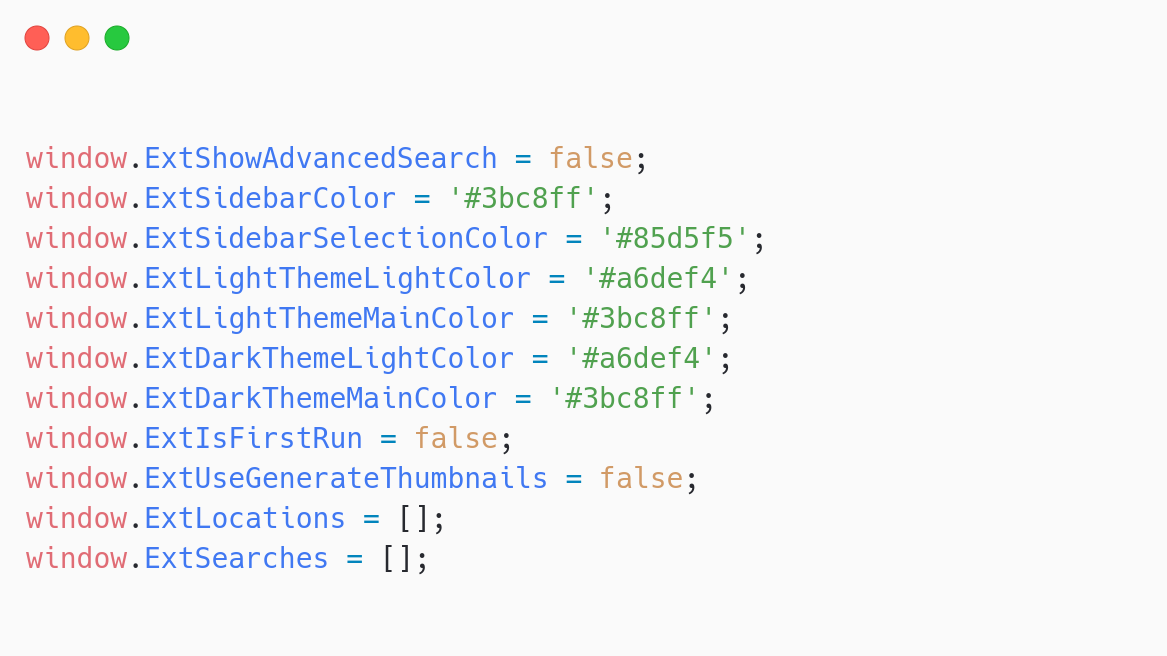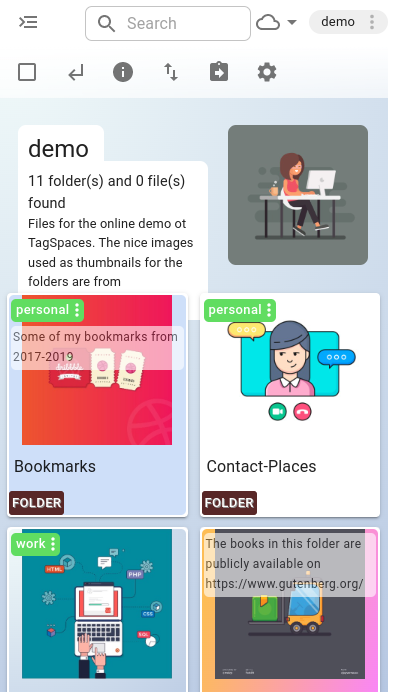TagSpaces Pro Web
TagSpaces Pro Web is a web application based on the PRO Edition, supporting most of the features offered in the desktop version of the application and running in a web browser. This version of app is intended for self-hosting. It is typically used in home environments or in small companies (e.g. on NAS systems). It can only manage files located on S3 object storages hosted on private MinIO servers or other S3 compatible services like AWS S3 or Wasabi.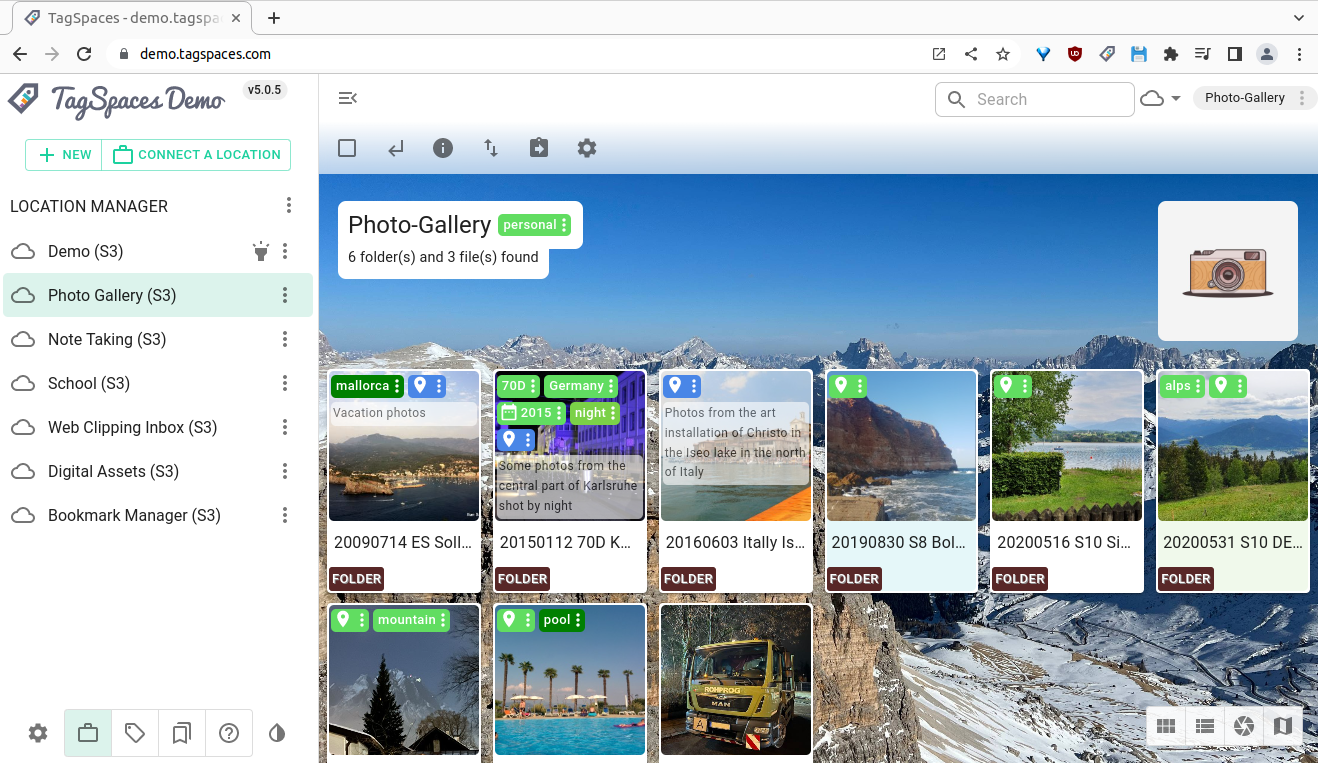
- TagSpaces as a web application
- Easy to deploy and maintain
- Custom Configuration
- MinIO Object Storage
- Demo of the application's mobile mode
self-host it on your NAS or in the Cloud
TagSpaces as a web application
With the web interface of the Pro Web edition, you can provide access to your digital notes, photos, music, videos and other documents in a convenient way on computers, tablets or mobile phones in your local network.
If your private network is accessible via e.g. VPN, you can assess your files from everywhere on the Internet.
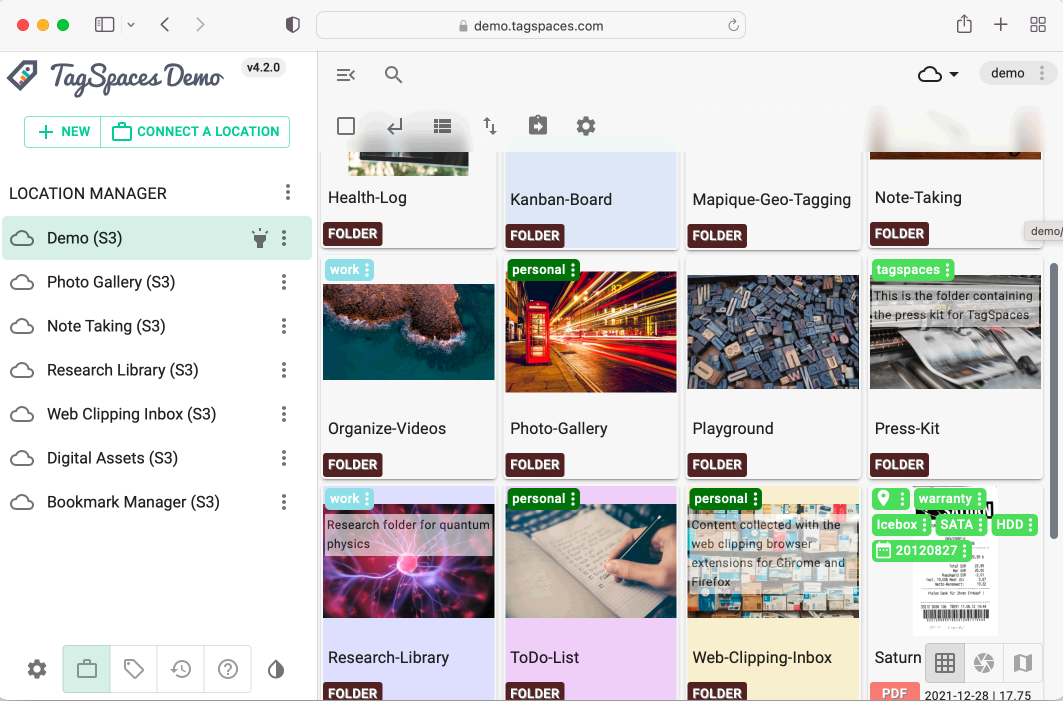
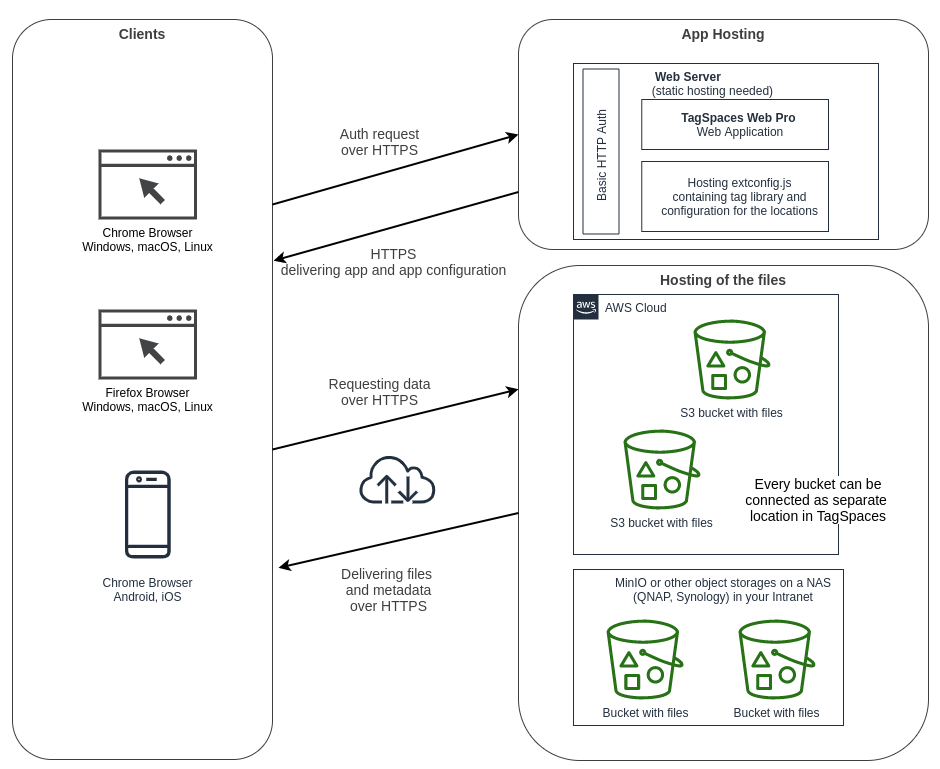
Easy to deploy and maintain
The web app needs just a static web hosting, which can be provided by any modern web server running on a PC or a NAS (Network Access Storage) from e.g. Synology or QNAP,
For hosting of the files, you will need a S3 compatible object storage, which can be in the Cloud like on AWS or a MinIO server running on your NAS or other server in your private network.
Putting the web app on a web server will make it accessible from everyone in your network. In order to restrict this, you can setup a simple basic access authentication in front of the folder hosting the app. Even without this auth, the users will still need to use the credential for accessing the file in the object storage.
Custom Configuration
- List of custom locations
- Custom tag library, containing specific tag groups with tags
- Predefined user interface themes
- Predefined default perspective
- Custom list of map tile servers
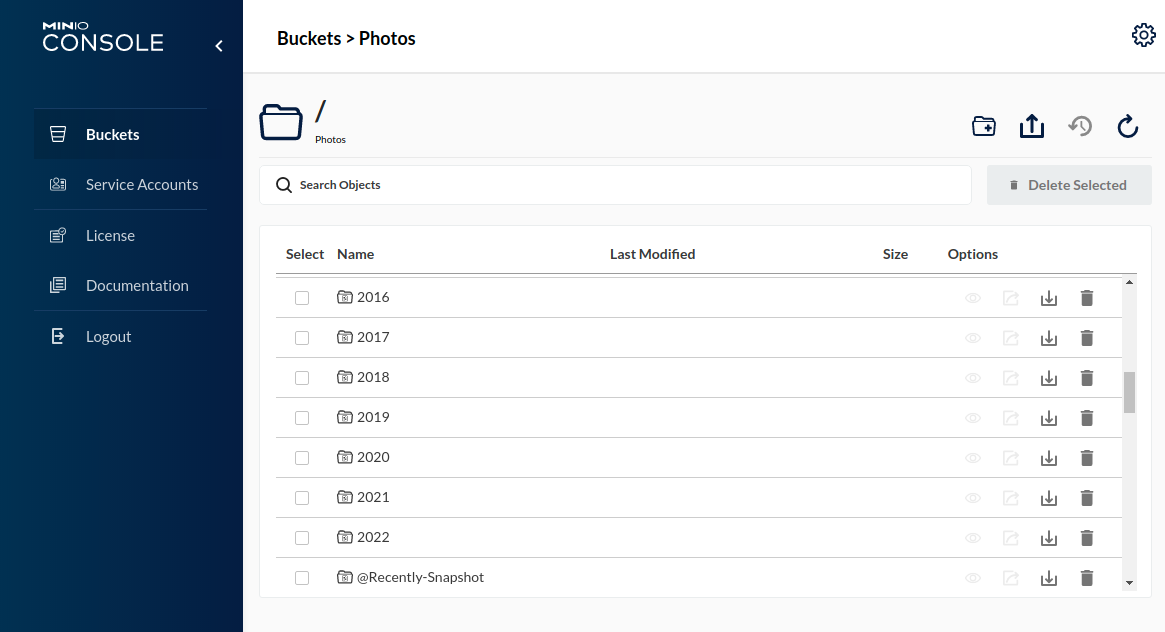
MinIO Object Storage
MinIO allows you to expose a local file structure (protected by user accounts with secrets) via a S3 API over HTTPS. You could, for example, use it to provide access to "buckets" (folders) of data on your file store, secured by access/secret keys, just like AWS S3. You can further interact with your "buckets" with common tools, just as if they were hosted on S3.
Unlike the default MinIO administration application, TagSpaces allows you to tag, preview and edit files from buckets directly in the web browser without the need to download them.
MinIO is an open source project and can be used for free under the terms of the AGPLv3 software license.
Demo of the application's mobile mode
self-host it on your NAS or in the Cloud