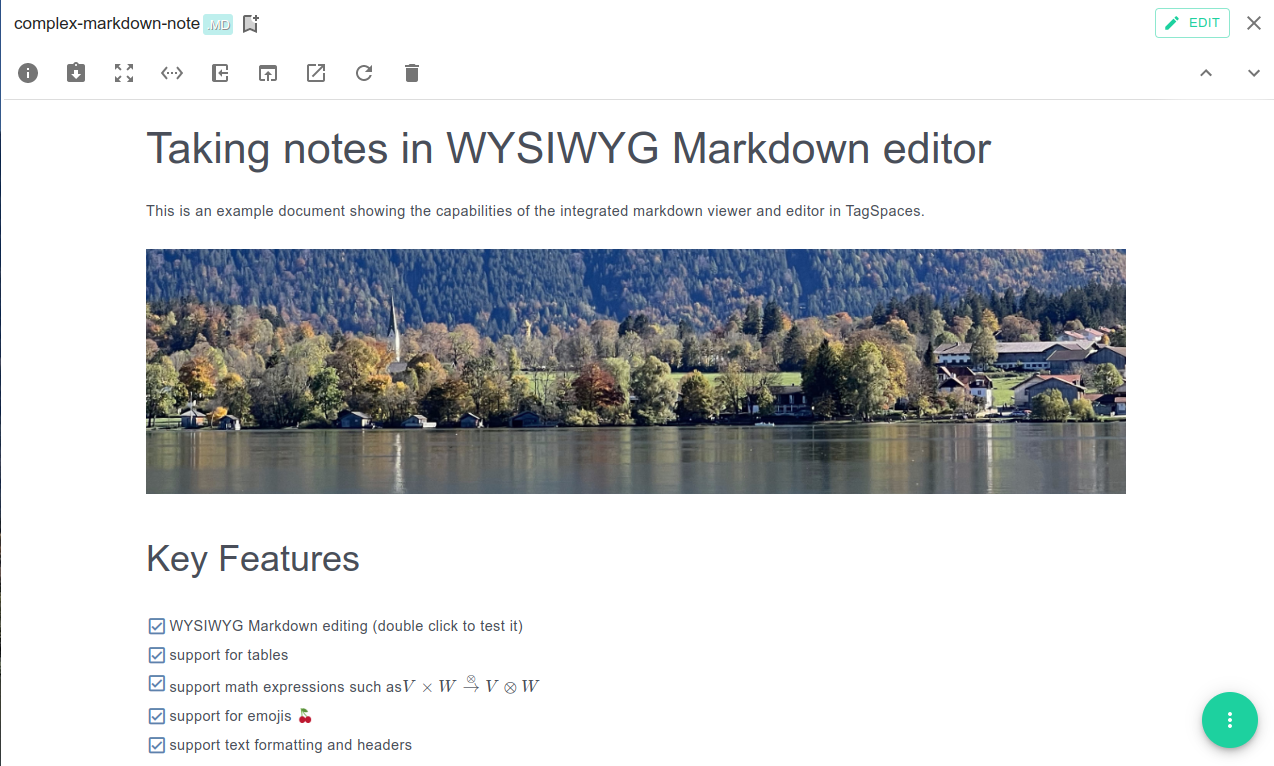Digital notes and tasks with TagSpaces
TagSpaces offers the ability to create and edit files in plain text, HTML, and Markdown formats, making it suitable for simple and more complex rich-text notes. Combined with its tagging support, TagSpaces is the perfect note-taking application—no vendor lock-in and fully functional offline. All features that make TagSpaces an excellent note-taking app are available in the free and open-source TagSpaces Lite packages for Windows, Linux, and macOS.Create text-based digital notes
- WYSIWYG editing
- Support for math expressions such as

- Embedding images as data URLs and via copy and paste
- Diagrams in Mermaid format
- Support for emojis 🍒
- Support for tables
- Simple text formatting and headers
- Copy and paste Markdown content
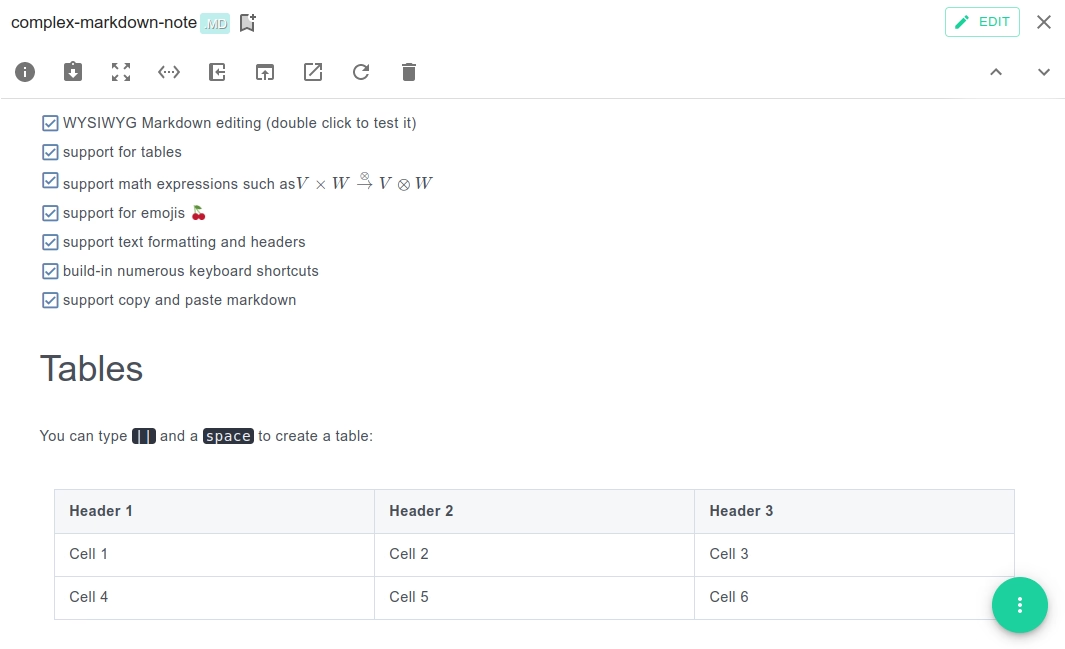
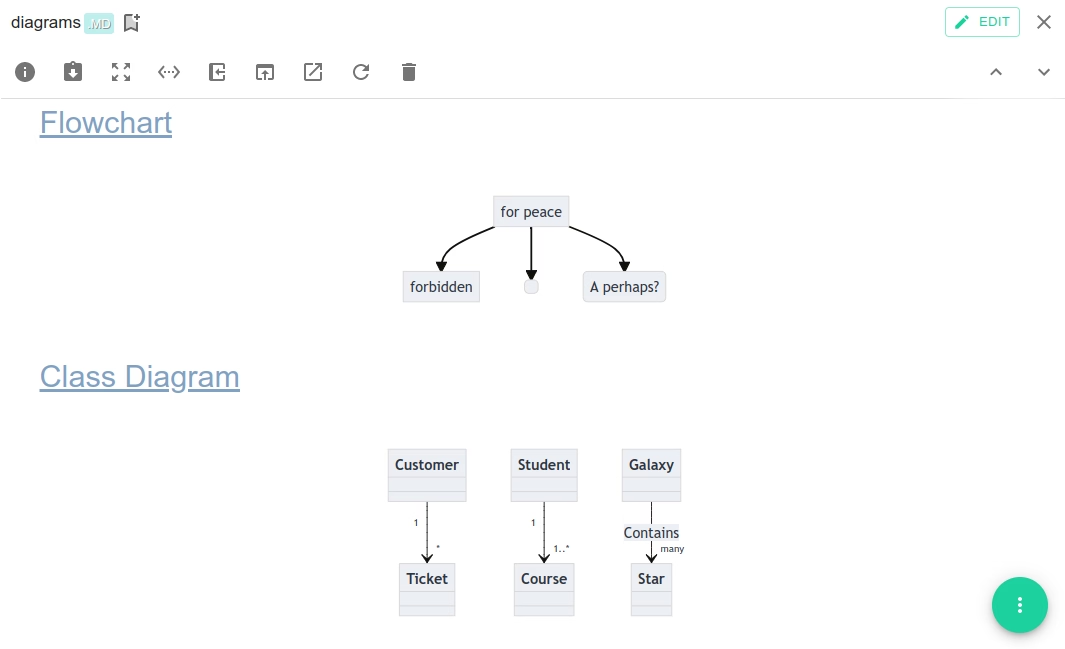
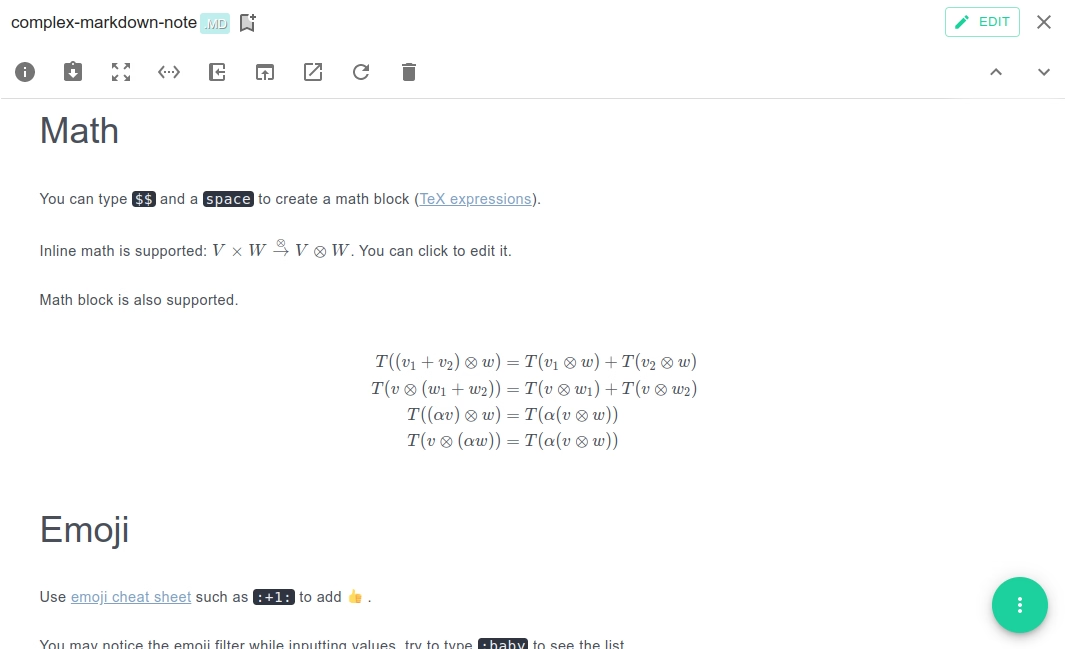
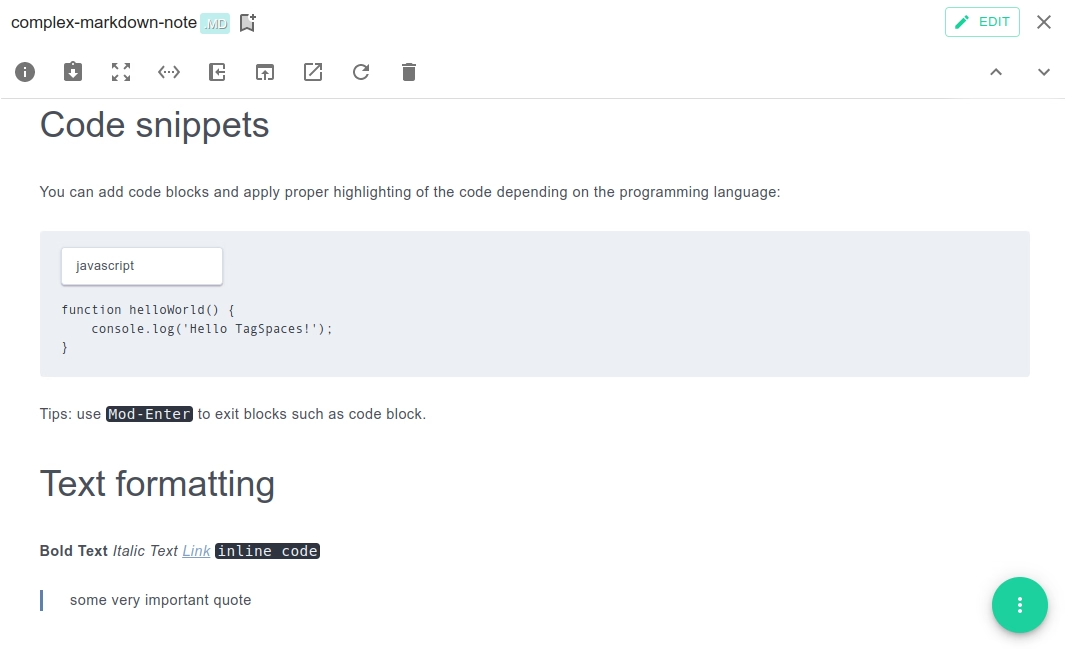
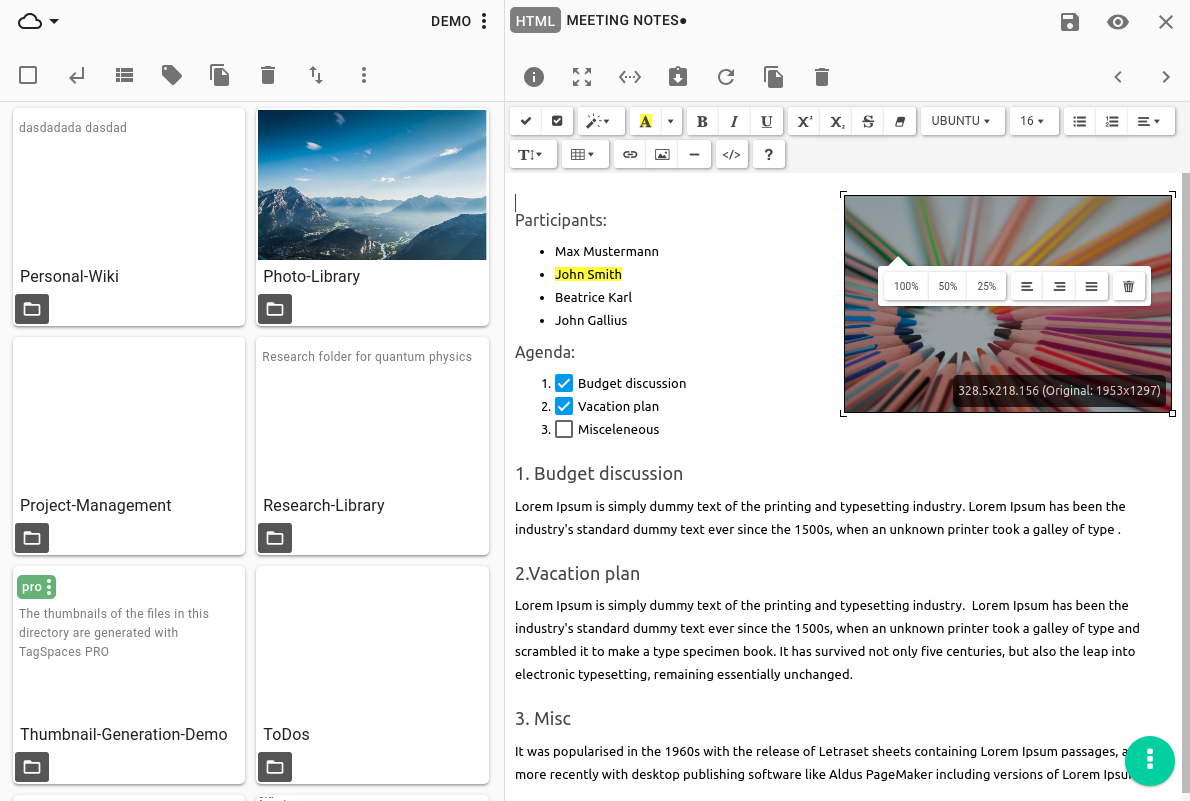
Create notes with rich-text formatting
- WYSIWYG HTML editing
- Support for document headers and tables
- Rich text formatting with color options
- To-Do lists with checkboxes and automation
- HTML preview and direct editing
Live Demo
In this section, you can experiment with notes created in both Markdown and HTML formats using TagSpaces. To test the WYSIWYG Markdown editor, double-click on the document below or click the EDIT button in the top right corner of the app.
TagSpaces as an Evernote alternative
The desktop version of TagSpaces operates with locally stored files and folders, which can be synced using cloud services like Dropbox, Google Drive, or Nextcloud. This enables users to sync selected notes (files) and notebooks (folders) to the cloud and access them from multiple devices. TagSpaces can also work with files stored directly in the cloud on S3-compatible buckets (e.g., AWS, Minio, Wasabi, etc.).
With this flexibility, TagSpaces is a strong alternative to popular note-taking apps like Evernote, OneNote, Simplenote, Joplin, Bear, or even personal wiki systems like TiddlyWiki.
Own your data! Unlike most note-taking services, TagSpaces allows you to decide where your files are stored, giving you complete control over your data.