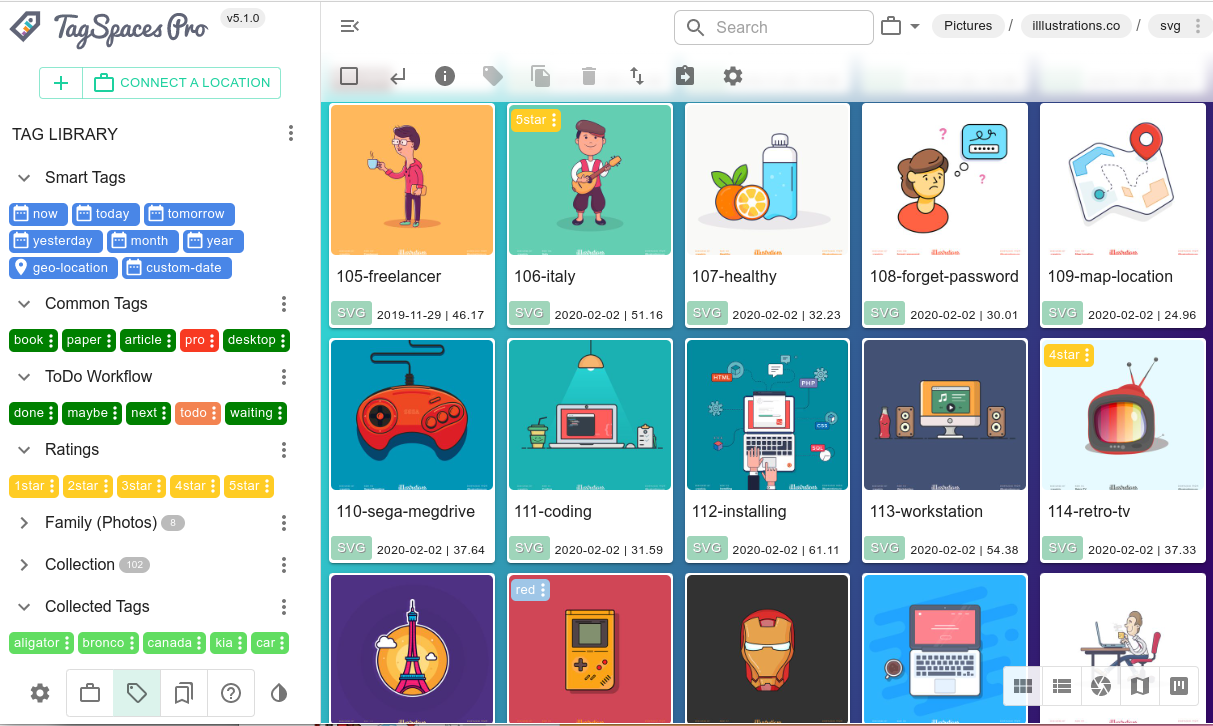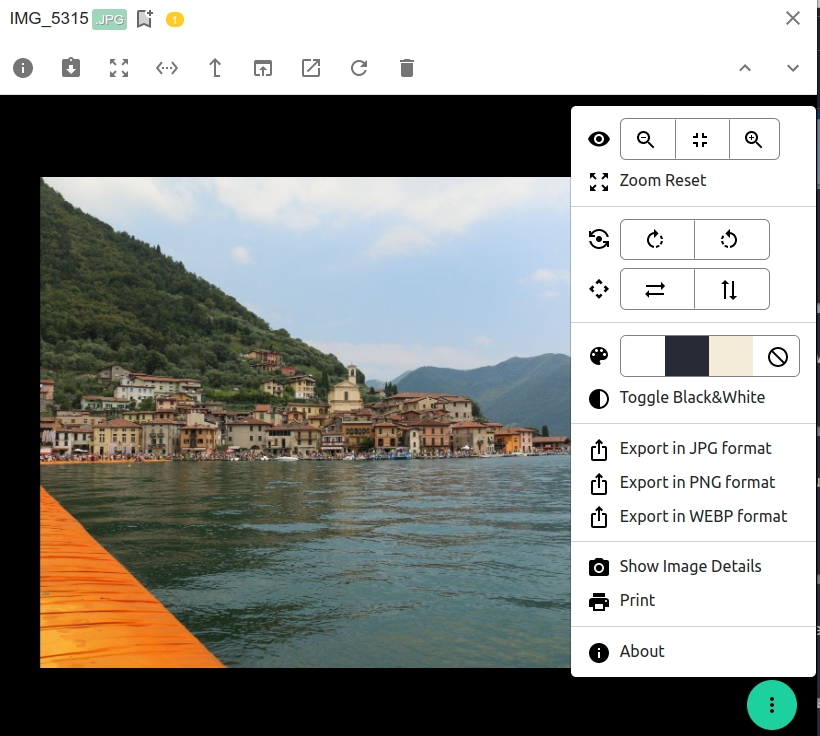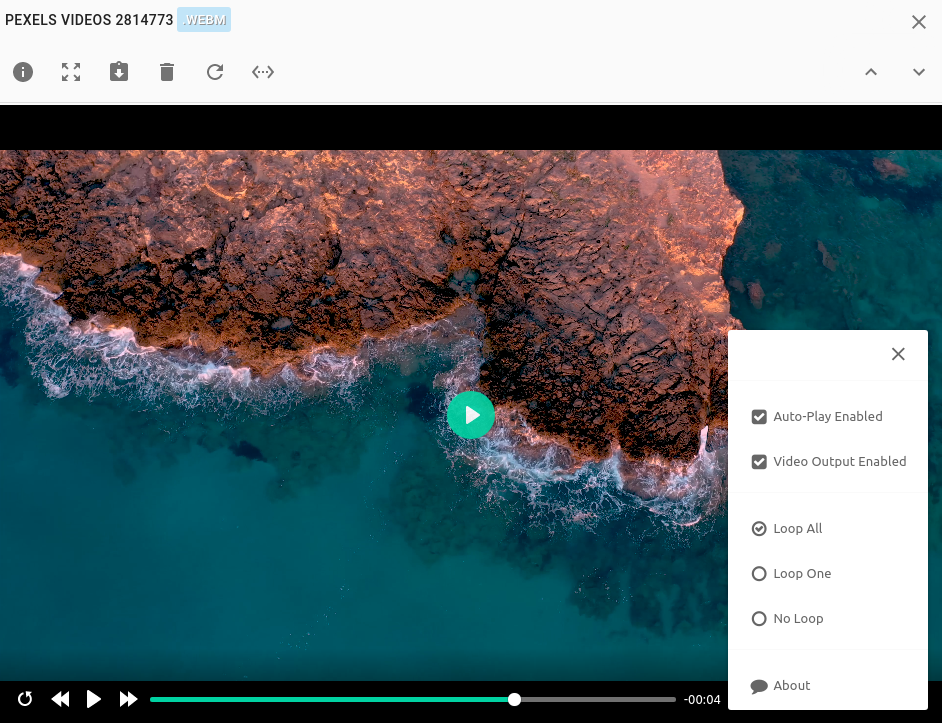Digital Asset Management (DAM)
As a document manager, TagSpaces is ideal for organizing and browsing various file types. Users can add tags, write descriptions, and create links to files and folders. Thanks to the built-in file viewers, many file types can be previewed directly within the app, without the need to download or open them externally.Annotate Images, Pictures, and Photos
TagSpaces is perfect for managing, organizing, and browsing photos or other images, offering the following features:
- Add tags and descriptions to images from a variety of formats
- Preview numerous image formats directly in the application
- Generate thumbnails for various formats like JPG, PNG, GIF, SVG, TIF, or WEBP
- Take EXIF orientation into account when generating thumbnails for JPG files
- Browse images in both grid and list views
- View images in a gallery with a presentation mode
- Set custom thumbnails and colors for folders containing media files for easier navigation and visual orientation
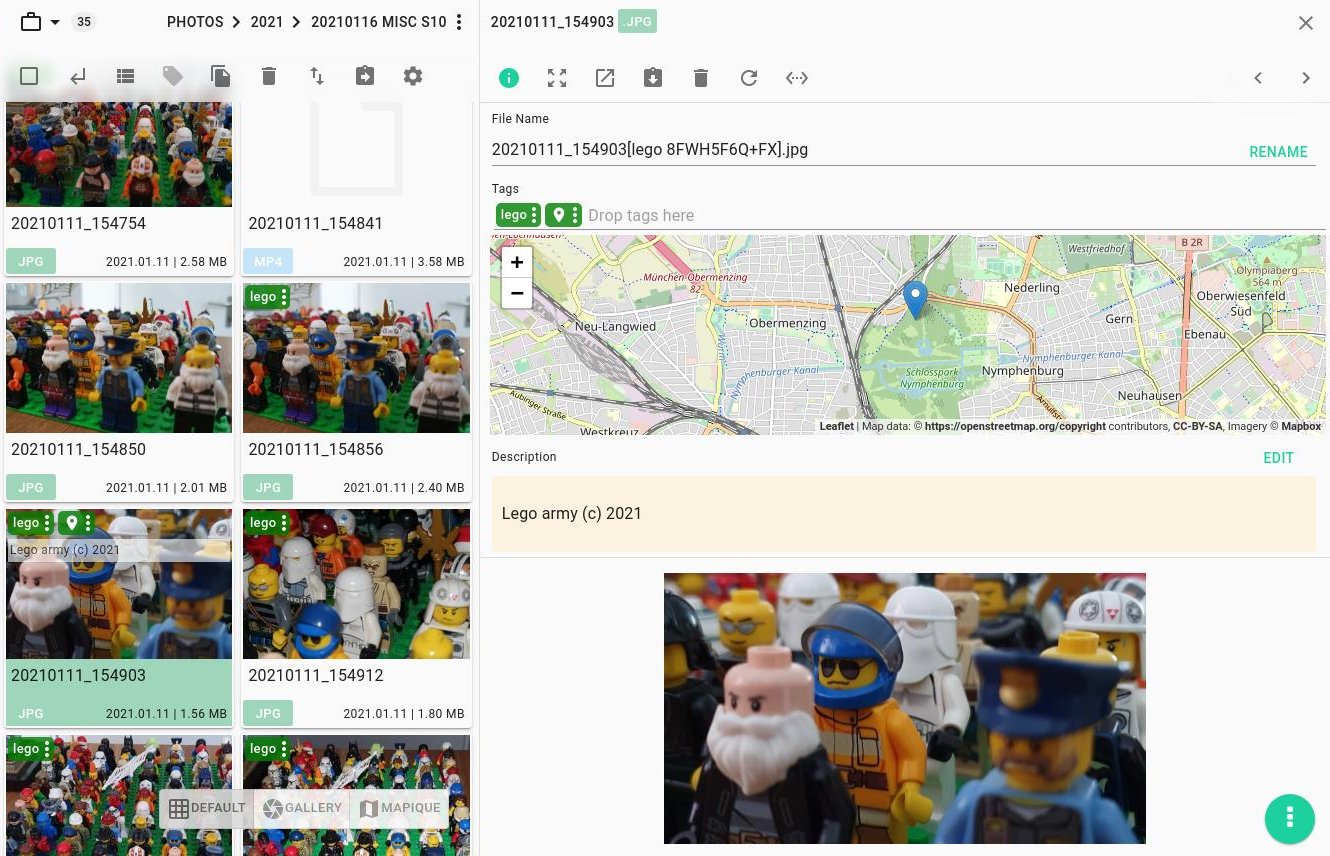
Built-in Image Viewer
TagSpaces includes a powerful image viewer with features such as:
- Zoom in and out of specific areas of an image by hovering and using the mouse wheel
- Change the background color to increase contrast for better viewing
- Black and white mode
- Rotate and mirror images
- Read EXIF and IPTC information embedded in JPG files
- Print images directly from the viewer
- Full-screen mode
Preview and Organize 3D Models
With the integrated 3D viewer, TagSpaces can preview 3D models in GLB, GLTF, STL, and OBJ formats. The 3D model used in the demo video is licensed under Creative Commons Attribution.
- Add tags and descriptions to all kinds of 3D files
- Rotate the model using the mouse and zoom in and out with the mouse wheel
- Save screenshots of the current 3D scene rendering as a PNG file
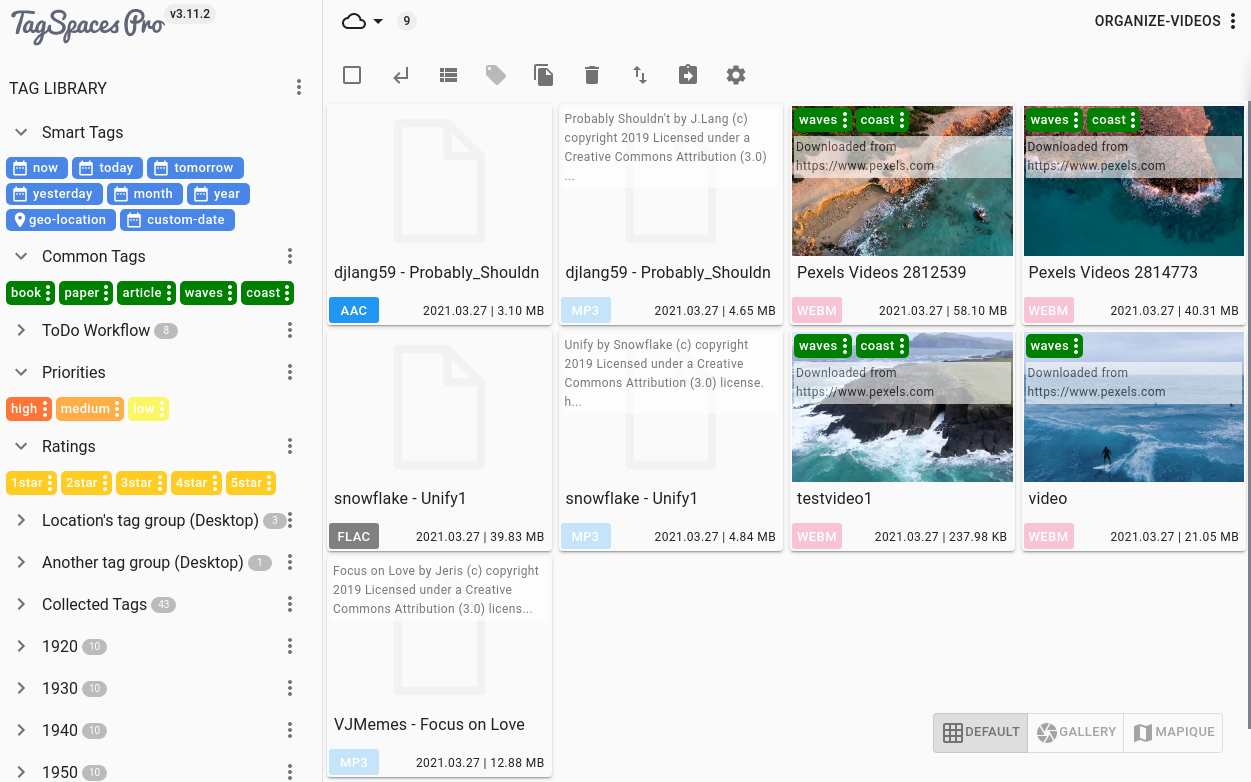
Annotate Video and Audio Files
TagSpaces makes it easy to preview, organize, and manage audio and video files with these features:
- Add tags and descriptions to any kind of audio or video file
- Play many audio and video formats using the built-in media player
- Generate thumbnails for video formats like OGV, MP4, WEBM, M4V, MKV, and LRV
- Set custom thumbnails for any file format
Built-in Media Player
TagSpaces includes a media player that supports many common audio and video file formats, offering:
- Playback for both audio and video files
- Picture-in-picture mode for media playback
- Looping media files from the current folder or search results
- Looping the current file
- Full-screen mode for better viewing
Organize eBooks and Magazines
TagSpaces allows you to manage and preview eBooks and magazines with these features:
- Open EPUB books using the built-in eBook viewer
- Open PDF magazines with the same viewer
- Add tags, descriptions, and copyright information to your files
- Generate thumbnails for PDF and EPUB files for quick previews
Live Demo
Below, you can launch a read-only demo of TagSpaces. It can be opened in a in a separate tab for a full-width browser experience.
Click to load the demo application.