TagSpaces Product Suite
TagSpaces Lite
Desktop AppfreeCompare all features
open source,
no strings attached
DownloadDownloads for other platformsno strings attached
- Add tags to files and folders
- Manage files and folders
- Thumbnails for images and videos
- Take notes as readable text files
- Unlimited local AI chats
- Collect content from web pages as files
- Preview files directly in the app
- Search for tagged files and folders
- Save common search queries for later use
- Connect cloud S3 object storage from services like AWS S3, Wasabi, or Cloudflare
TagSpaces Pro
Desktop AppAnnualPerpetual
per user per year
- Updates and support for as long as you are subscribed.
- Subscription will automatically renew on a yearly basis. It can be canceled any time.
- All the features of TagSpaces Lite, plus:
- Support the development of TagSpaces products
- Kanban view for folders
- Map views for folders
- Information visualization views for folders and links graph
- Generate descriptions with local AI
- Generate tags with local AI
- Bookmark and geo-tag files and folders
- Full-text search
- Custom icons, colors, and backgrounds for folders
- Share files on S3 storage with others
TagSpaces Custom
Web or Desktop Appquote on requestCompare all features
contact us
for a custom quote
Get in Touchfor a custom quote
- A product specially tailored for your needs, can include anything from TagSpaces Pro and TagSpaces Pro Web, plus:
- On-premises web application or tailored desktop app
- Multi-Factor Authentication
- White-label custom packages
- Development of custom extensions
- Read-only mode for embedding in websites
- Priority technical support
TagSpaces Lite Web
Web AppfreeCompare all features
open source,
no strings attached
Download for webGet the Docker imageno strings attached
- Includes most of the TagSpaces Lite features, plus
- Self-host the web app on-prem
- Simple to set up and maintain
- Docker container for easy deployment
- Use on mobile devices (iOS or Android) as a PWA
- Works exclusively with object storage
TagSpaces Pro Web
Web Appcontact us
Get in TouchVolume pricing- Includes all TagSpaces Lite Web and most of the TagSpaces Pro features but works in a browser as web app.
Not sure which one to choose?
Compare our products.
Pricing & Licensing FAQs
What’s the difference between a one time license and a subscription license?
A perpetual or one time license is a traditional way of purchasing software, meaning you pay for the license upfront so you have the right to use the software in perpetuity. With a subscription license, a customer prepays a user fee, entitling them to use the software only during the subscription term. We added a subscription option because it has become a common software licensing model, benefitting both the customer and the vendor. Another consideration is that a subscription license entitles the user to the latest version of the software plus applicable updates as long as the subscription is active, whereas the lifecycle of a product with a perpetual license will reach an end of life – meaning software updates and support will stop after a certain point.What are the license terms?
A separate license is needed for each user of TagSpaces Pro, Pro Web, or Custom versions. However, family members in the same household may use your copy for non-commercial purposes.By using our paid software, you agree to our End-User License Agreement. For more details, see our subscription and cancellation terms.
What happens after successful payment?
After successful payment, you will receive an email with download links for the software packages.For TagSpaces Pro:
- TagSpaces Pro 64bit for Windows (installer)
- TagSpaces Pro 64bit for Windows (zip)
- TagSpaces Pro 64bit for Mac Intel (dmg installer)
- TagSpaces Pro 64bit for Mac Intel (zip)
- TagSpaces Pro 64bit for Mac ARM (dmg installer)
- TagSpaces Pro 64bit for Mac ARM (zip)
- TagSpaces Pro 64bit for Debian/Ubuntu (deb installer)
- TagSpaces Pro 64bit for Linux (AppImage)
- TagSpaces Pro 64bit for Linux (tar.gz)
- TagSpaces Pro Web (zip)
What should I do if I lose the email with the download links?
To manage your orders, visit this website and enter your email address. You will receive an email with a link, where you can see all your order and download links. If you don't receive an email, check your spam folder or contact us via email.What payment methods do you offer?
Our payment provider, FastSpring, offers various payment methods including credit cards (Visa, American Express, MasterCard, JCB) and PayPal.What’s your refund policy?
At TagSpaces, we want to ensure that you are 100% happy with your purchase. If you have any technical or sales question, do not hesitate to contact us. However, if you feel the product you purchased is not the best fit for your requirements and you attempted to resolve issues with our support staff, we want to make things right.Please contact us per email for a full refund within 14 days of the purchase date. We’d love to know where things went wrong, or how we can improve. Please include your order number, so we can issue the refund as soon as possible.
What are the system requirements for TagSpaces Pro?
The system requirements are the same as for TagSpaces Lite. Please refer to our system requirements section.How do I know when a new version is available?
The application automatically checks for new versions upon startup. If a new version is available, a notification will appear in the app with a link to a page where you can download the latest version. This feature can be disabled in the settings.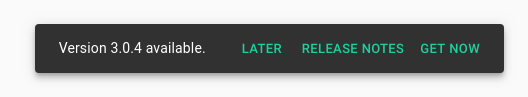
Do you offer discounts for students or academic use?
Yes, we offer a 30% discount on subscriptions for students and academic institutions. Simply email us with a copy of your student ID or from your university email address to receive a discount code.You want to buy more than one license at once?
To purchase multiple licenses, click on the shopping cart icon in the top-left corner of the checkout page and adjust the quantity as needed.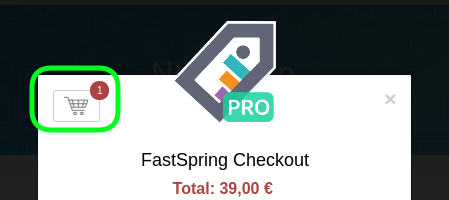
Where can I suggest new features for the products?
You can suggest new features by emailing us or by sharing and discussing your ideas in our community forum.How do I make a complaint?
If you have a complaint, you can call our customer service at +49 89 41156911 (Mon-Fri, 8am-5pm CET, excluding bank holidays) or email contactus@tagspaces.org.You can also file a complaint via the European Commission’s Online Dispute Resolution Platform: https://ec.europa.eu/consumers/odr/.