Extensions
The concept of extensions was implemented almost from the beginning of the project. The extensions created over the years are extracted from the TagSpaces core and published in a separate repository on GitHub. Almost all of them are licensed under the permissive MIT license, so feel free to fork, extend and improve them. TagSpaces supports three types of extension: perspectives, file viewers and file editors.
Perspectives
The perspective extensions offer alternative view on the files in a given folder. Depending on the purpose of the folder you can set a different perspective which will be opened by default by navigating to this folder. Depending on you current use case you can also easily switch between the perspective using the perspective switch in bottom right area of the app. If you what to tag and organize you photos maybe the Grid perspective will be your choice, if you want to present your photos to an audience the Gallery perspective could be your choice.
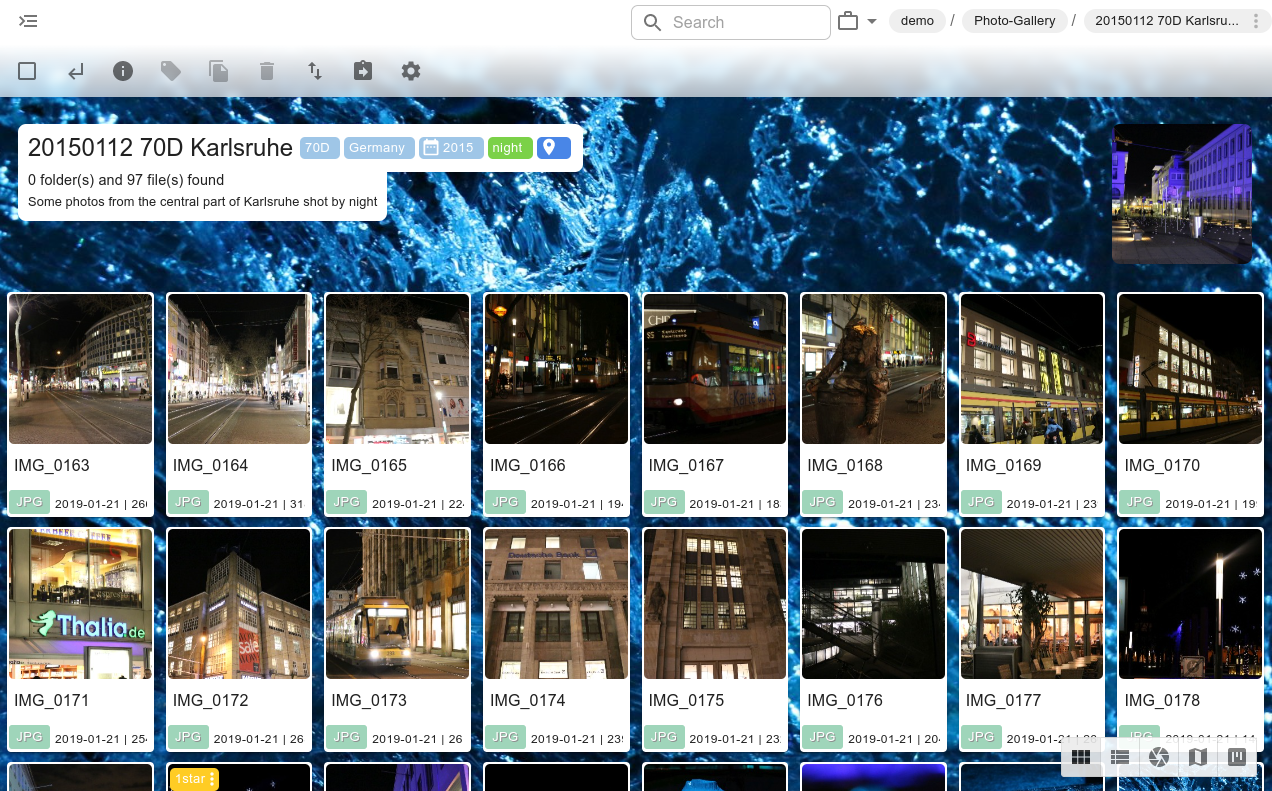
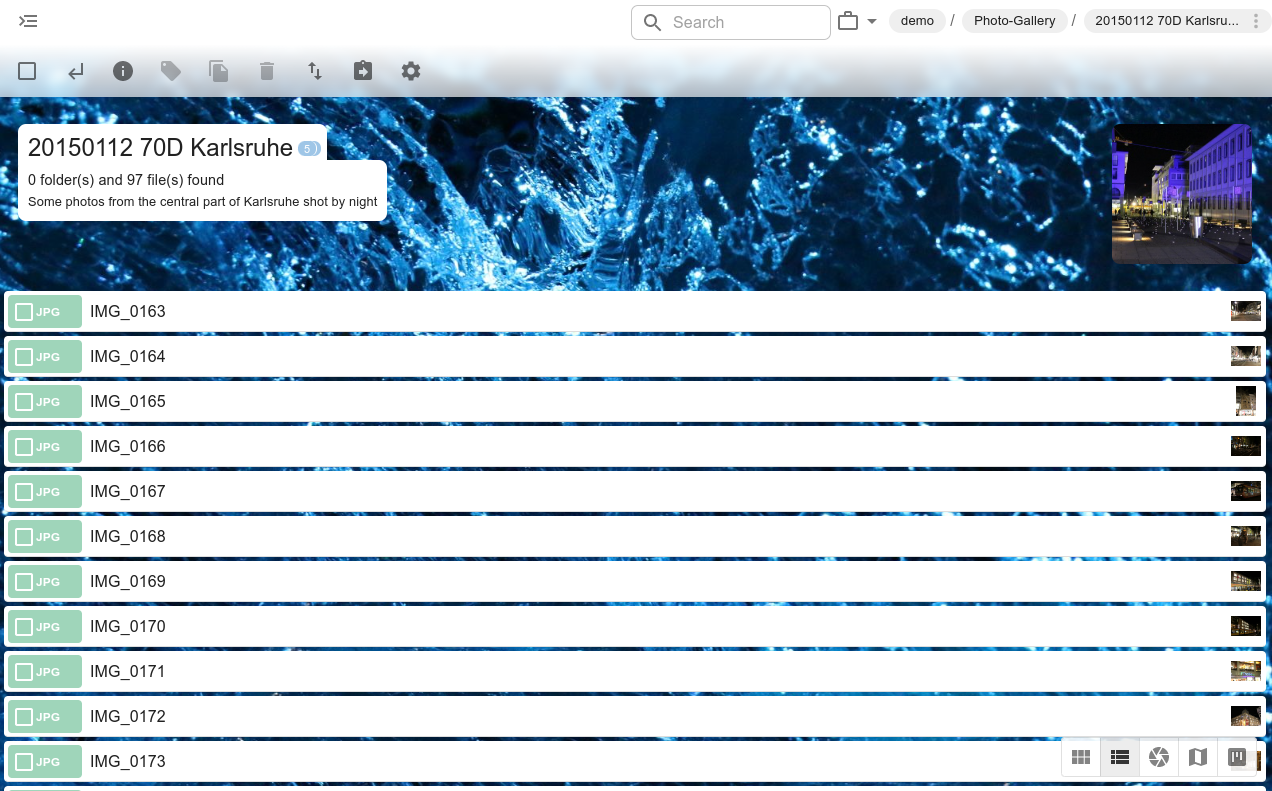
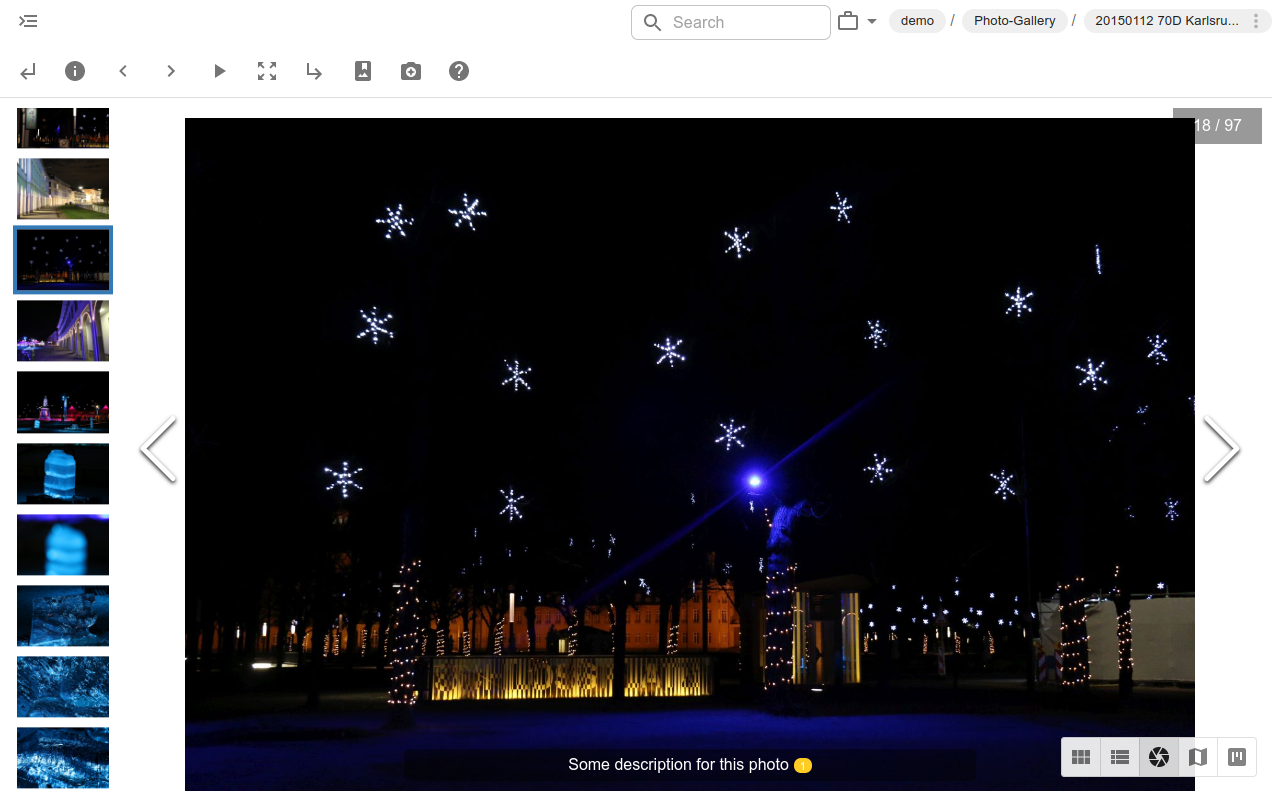
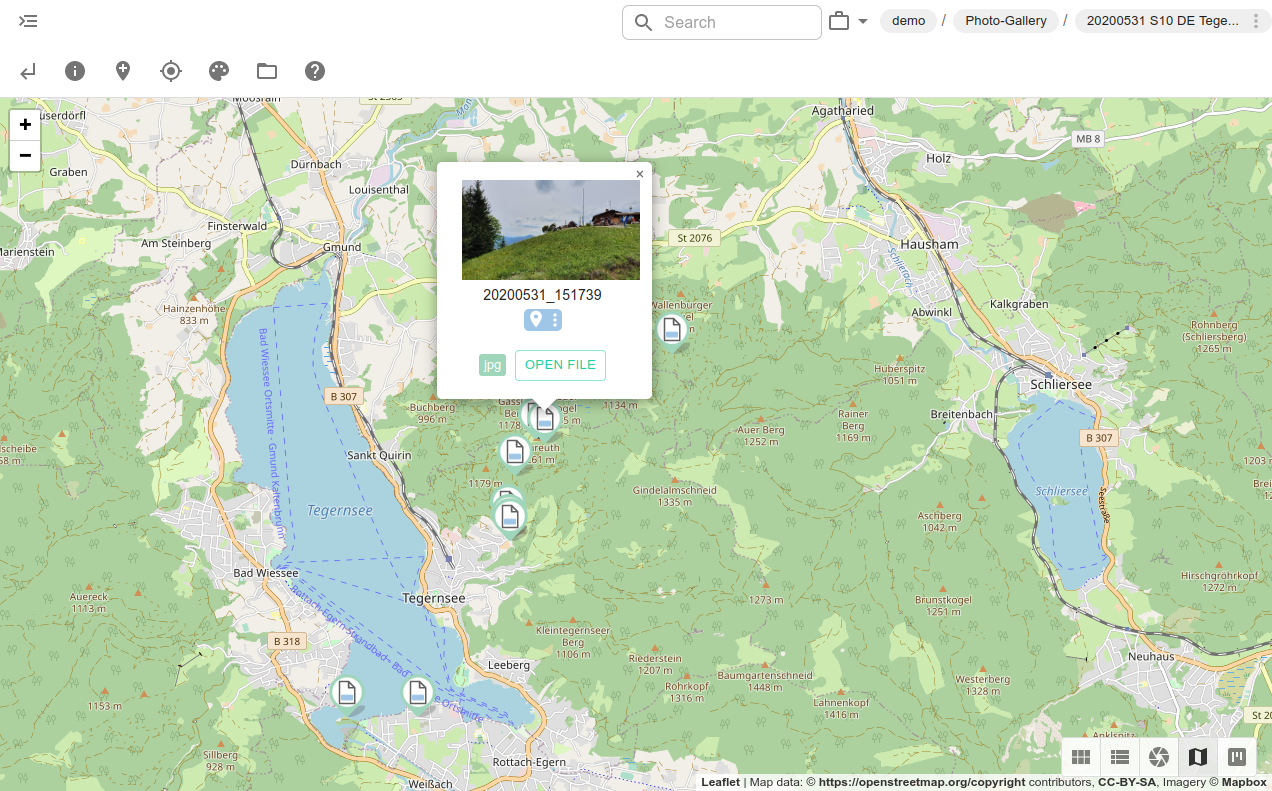
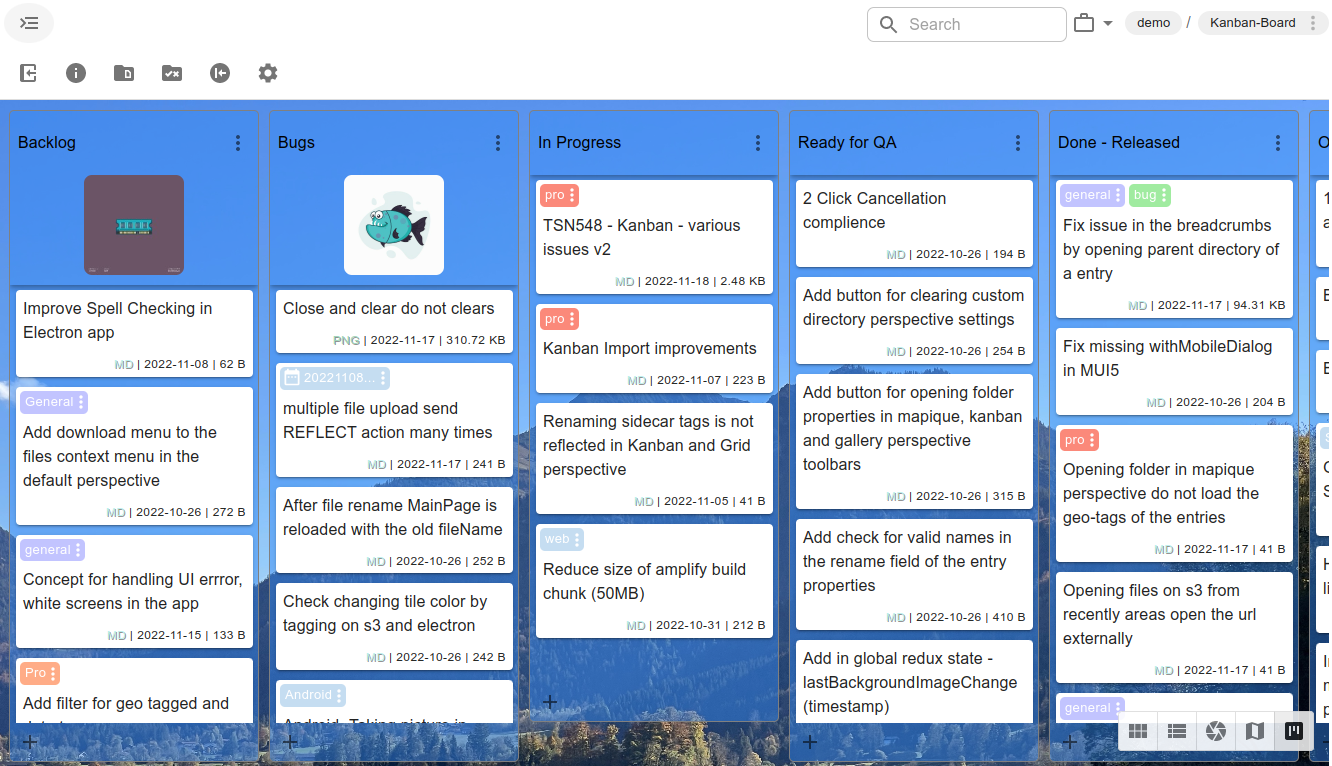
TagSpaces integrates currently the following perspectives:
- Grid - the default perspective, allowing viewing of files and folders in a grid.
- List - a perspective presenting the files and folders in as rows.
- Mapique PRO - a perspective showing geo-tagged files and folder on a map.
- Gallery PRO - a perspective optimized for browsing and viewing photos and images.
- Kanban PRO - a perspective representing the sub folders of the current folder as columns in a Kanban board.
- FolderViz PRO - a perspective visualizing the file and folder structure of a given folder as graphical tree.
File Viewers
The viewer extensions are used for opening of different kind of file types, varying from pictures and office documents to music and video formats. A full list of the supported file types can be found in the documentation.
- 3D Viewer PRO - viewer for GLB, GLTF, STL and OBJ 3d-file formats
- Font Viewer PRO - viewer for TTF, OTF and WOFF font formats
- Media Player - player for various audio and video file formats
- HTML Reader - viewer for html files, with support readability and theming modes
- Image Viewer - viewer images, supporting on the top of the standard formats such as JPG, GIF or PNG, previewing for PSD and some TIFF files.
- Document Viewer - viewer for office documents.
- Spreadsheet Viewer - viewer for CSV and spreadsheet files.
- Bookmark Viewer - viewer for url or bookmark files, allowing to use the app as a bookmark manager. If the url files has a built-in screenshot of the page taking it is also displayed in this extension.
- Markdown Reader - a viewer for Markdown files
- MHTML Reader - a viewer for MHTML files (saved web pages) and EML files (saved emails) with integrated readability mode
- MSG Viewer - a viewer for emails saved in MSG file format
- PDF Viewer - a viewer for PDF documents
- RTF Viewer - allows preview of RTF (rich text format) documents
- Text Reader - a viewer for text files
- EPUB Reader - viewer for ebooks in EPUB format
- Archive Viewer - allows you to preview the content of zip archives.
File Editors
As the name says with this group of extensions you can edit the content of some file types directly in TagSpaces.
- HTML Editor - this is the default editor for note or rich text content in the app.
- Markdown Editor - a viewer and WYSIWYG editor for Markdown files.
- Text Editor - a viewer and editor for plain text files, supporting syntax highlighting for markdown and source code from various modern programming languages.
- JSON Editor - a viewer and editor for JSON files, supporting collapsing sections.