Capture Bookmarks with Browser Extensions
You can also create bookmarks directly from your browser using the official TagSpaces Web Clipper extensions for Chrome, Edge and Firefox. These tools allow you to save:
- The full URL
- The page title
- The date and time the bookmark was saved
- A screenshot of the visible portion of the page - which becomes a thumbnail preview inside TagSpaces, making your bookmarks more visual and easier to browse.
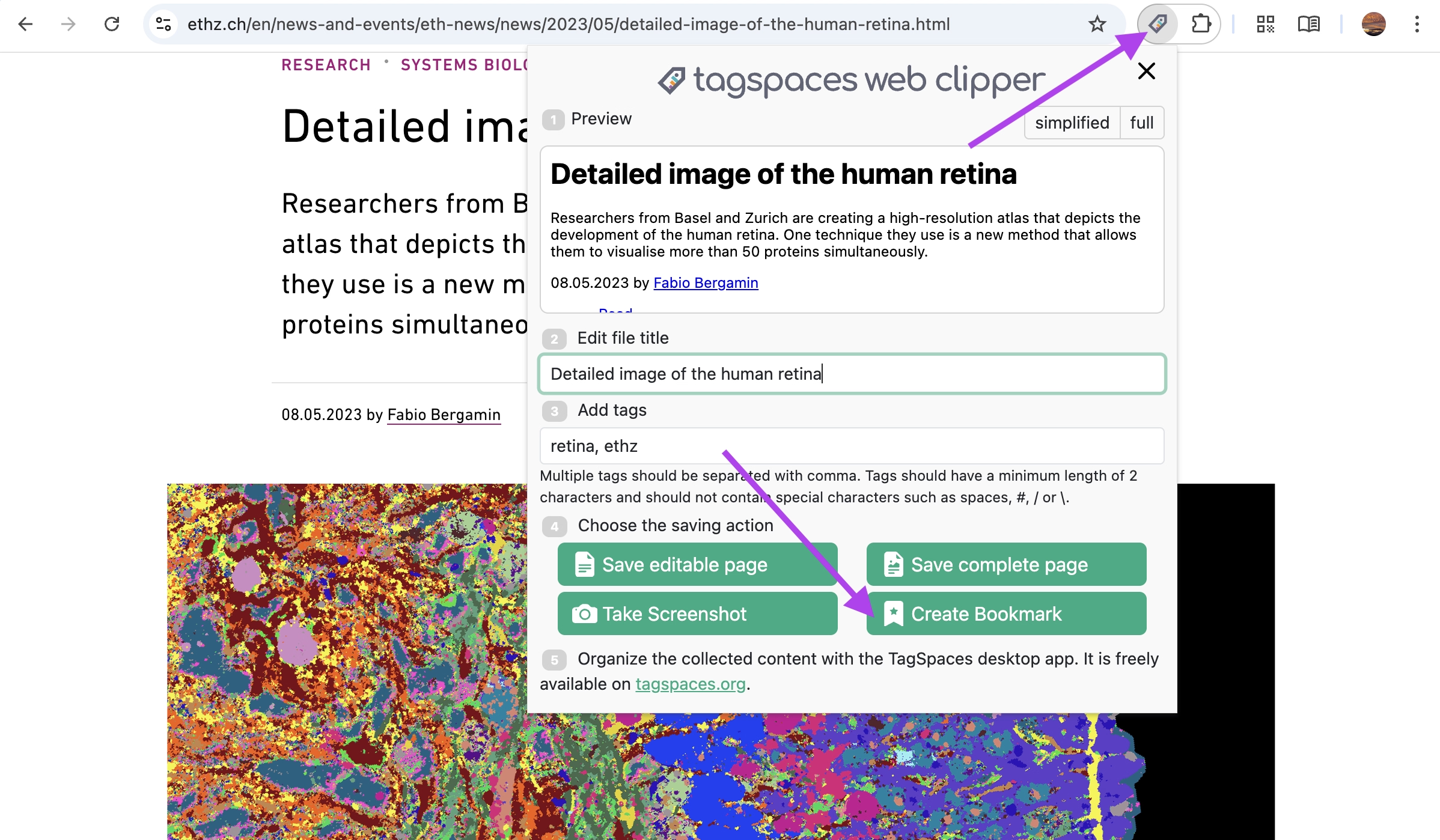
Bookmark Viewer & Easy Access
When you open a bookmark in TagSpaces, the built-in viewer displays a clickable URL. You can launch the page in your default browser with a single click. It’s a simple and effective way to manage your web resources—offline, private, and fully under your control.
Why Use TagSpaces for Bookmark Management?
Unlike traditional browser-based bookmarks that lock you into a single browser or device, TagSpaces offers a platform-independent and file-based approach. Your bookmarks are saved as regular files, which means:
- ✅ Portability – Easily move, sync, or back up bookmarks like any other file.
- ✅ Organization with tags – Use TagSpaces’ flexible tagging system to categorize bookmarks by topic, project, client, or status.
- ✅ Visual navigation – With thumbnail previews and custom file names, bookmarks become easier to find and browse visually.
- ✅ Offline access – Your bookmarks are stored locally, so you can access metadata and screenshots even when offline.
- ✅ No tracking, no vendor lock-in – TagSpaces respects your privacy and doesn’t require accounts or internet access to function.
Live Demo
Below, you can launch a read-only demo of TagSpaces. It can be opened in a in a separate tab for a full-width browser experience.
Click to load the demo application.