Thank you for downloading TagSpaces for Windows!
If the download does not start automatically, you can try these direct links: installer or zip package.
You can also download the SHA256 signatures to check the integrity of the downloaded package.
Getting Started
After downloading, simply double-click on tagspaces-win-x64-6.4.10.exe to launch the installation wizard.
If you are a first-time user, you may find our How To Start guide or the Documentation helpful.
Troubleshooting
In some cases, Windows Defender may display the following warning:
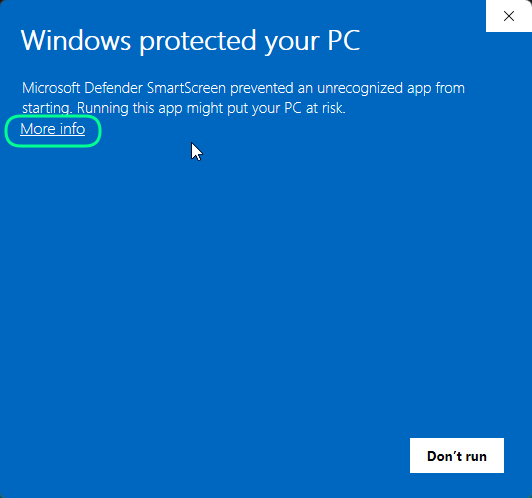
If you downloaded the app from a trusted source, click on the More info link, then confirm the installation by clicking on the Run anyway button, which will appear in the bottom right corner of this window.
Occasionally, Windows Defender shows this message for software packages that are not distributed through the Windows App Store or have not yet reached a certain number of installations.
Support TagSpaces
- Would you like to help translate TagSpaces?
- Would you like to contribute code?
- Would you like to report bugs or request features?