Thank You for Downloading TagSpaces!
If your download hasn't started automatically, click on dmg installer, zip package, Apple silicon dmg installer, or Apple silicon zip package to restart it.
You can also download the SHA256 signatures to check the integrity of the downloaded package.
Getting Started
After downloading, simply double-click on tagspaces-mac-6.3.2.dmg and drag TagSpaces.app into your Applications folder, as shown in the screenshot below.
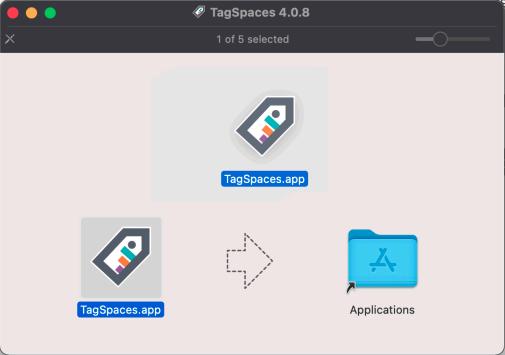
If you are a first-time user, you might find our How To Start guide or the Documentation of the project helpful.
Troubleshooting
In some cases, macOS does not allow TagSpaces to be executed with a double click. To work around this, right-click the TagSpaces.app file and select Open, then click Open in the dialog that appears. You only need to do this the first time.

If you are concerned about the integrity of the downloaded packages, please use the SHA256 signatures to verify that the packages have not been altered.
Support TagSpaces
- Would you like to help translate TagSpaces?
- Would you like to contribute code?
- Would you like to report bugs or request features?