Kanban boards in TagSpaces
The Kanban perspective in TagSpaces Pro turns any folder with sub folders into a Kanban board, where the sub folders are presented as columns and the files there as cards.This allows you to create your own boards without the need of any complex online tools. And so your tasks stays on your computer and are always accessible even without Internet. As the tasks are just files you are even independent from using TagSpaces.
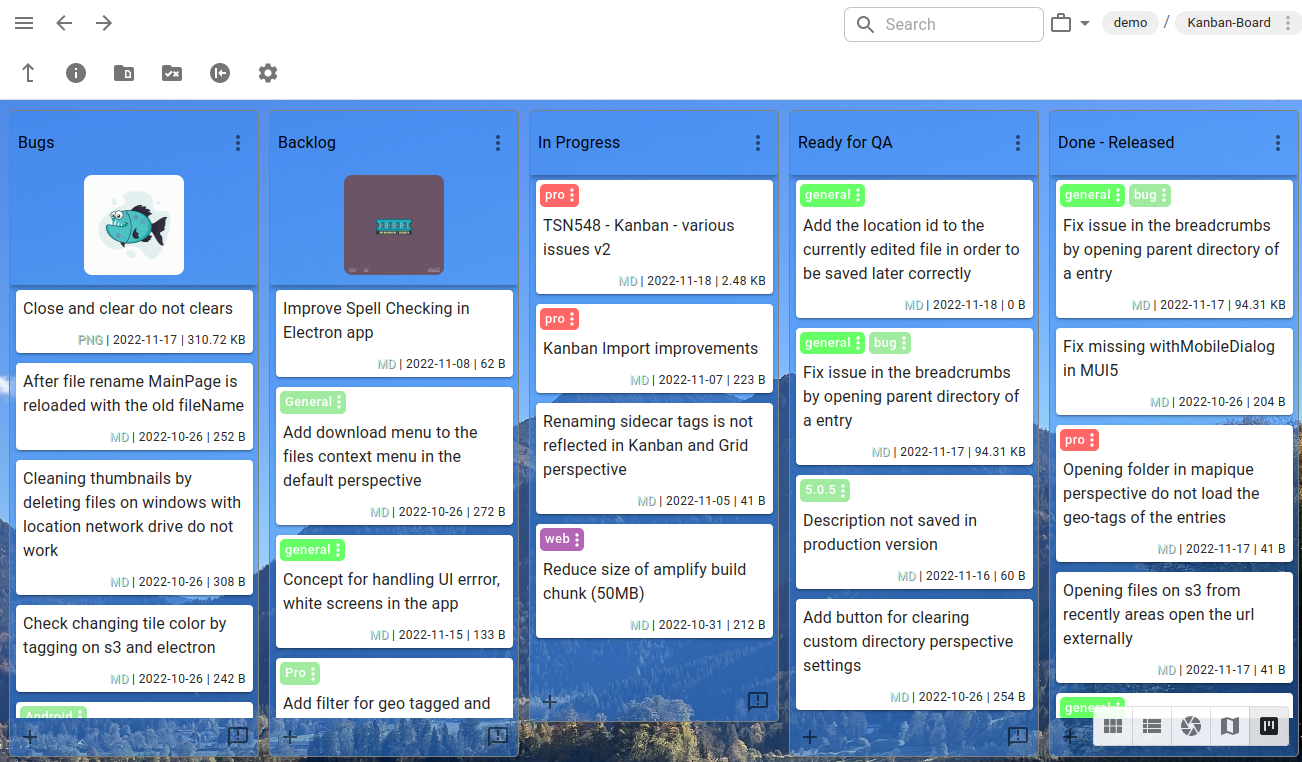
- Local first, offline first as everything in TagSpaces
- Boards are always accessible
- No vendor locking
- Boards are easy to backup and share
- No tracking
- Live Demo
Kanban boards can be useful for in various contexts and use cases:
- Personal Productivity - Individuals use Kanban boards for personal task management, such as planning daily activities, tracking personal projects, or managing household tasks.
- Software Development - Kanban boards help teams track the progress of development tasks through stages such as "To Do," "In Progress," and "Done".
- Project Management - In any industry, Kanban boards can manage projects by visualizing tasks, their status, and dependencies.
- Human Resources - HR departments use boards to track the progress of recruitment processes and other HR tasks.
- Content Creation - For managing the workflow of creating, editing, and publishing content.
- Education and Research - For organizing and tracking assignments, projects, and research activities.
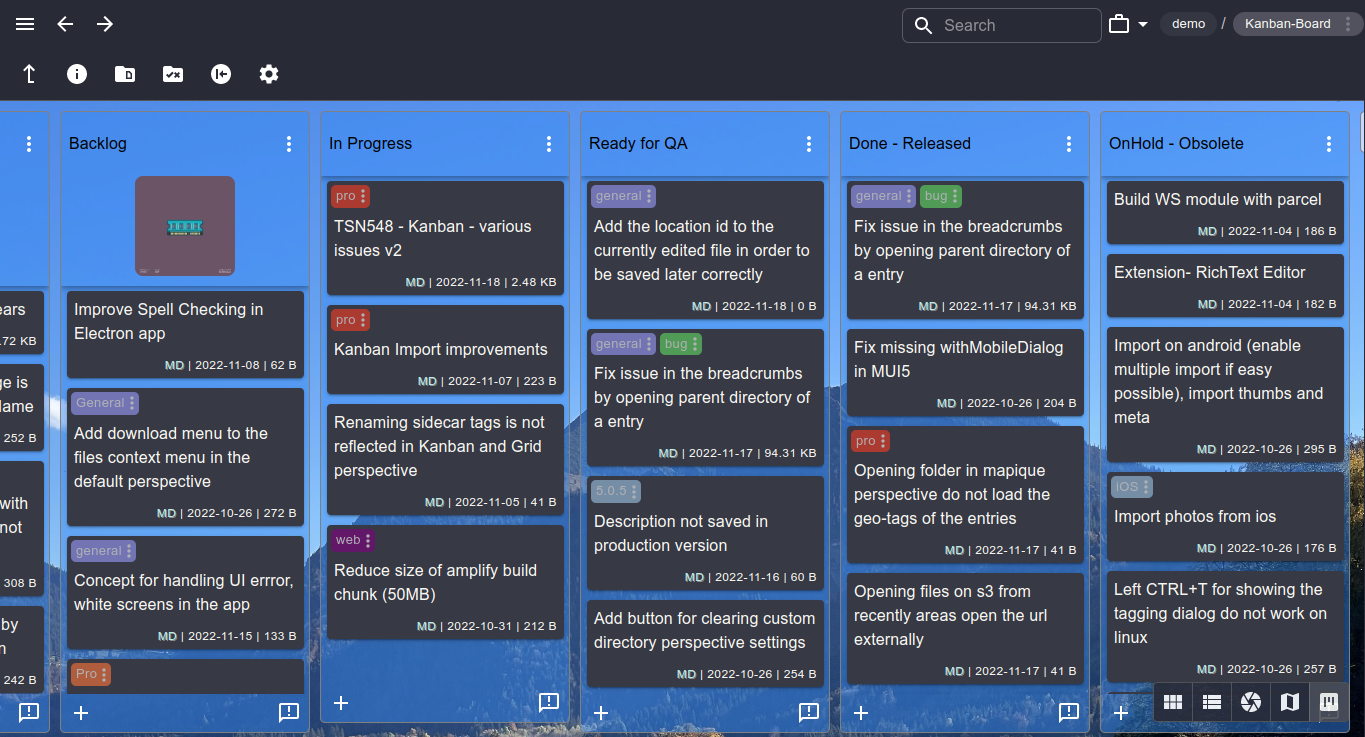
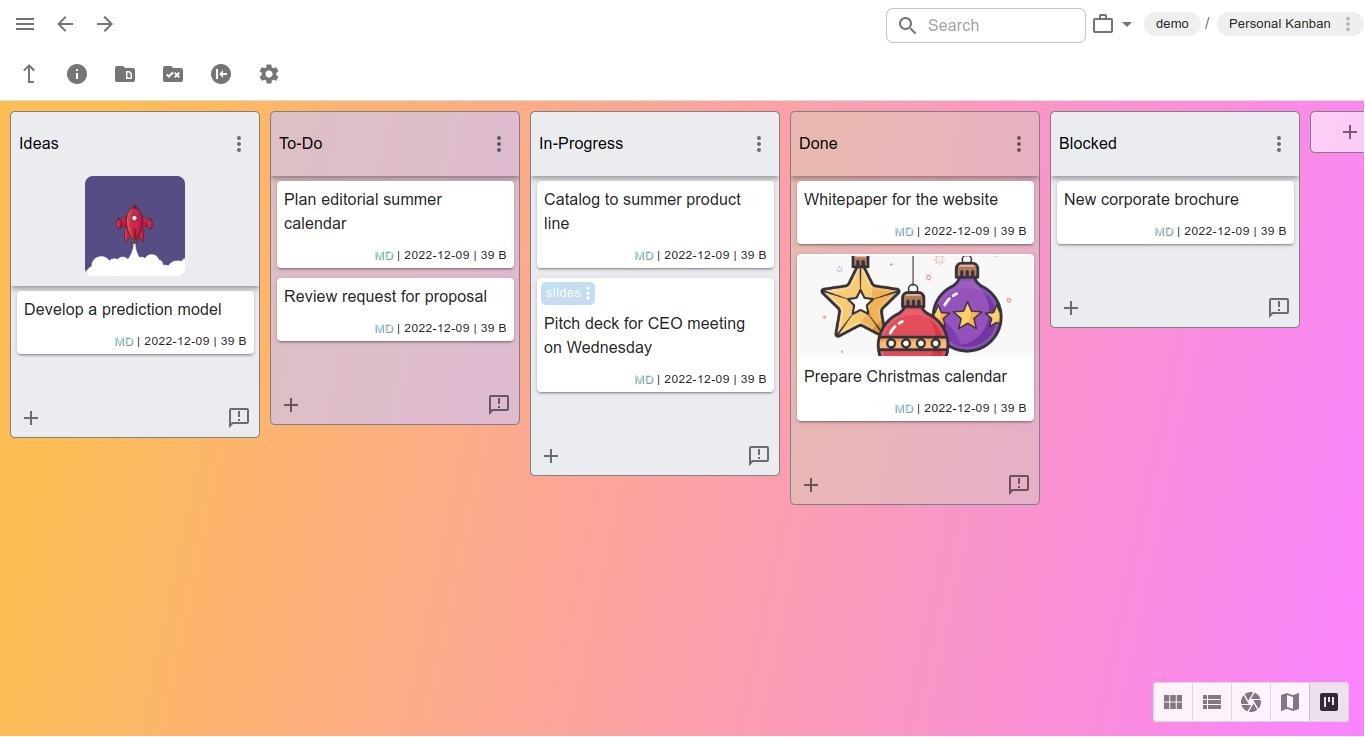
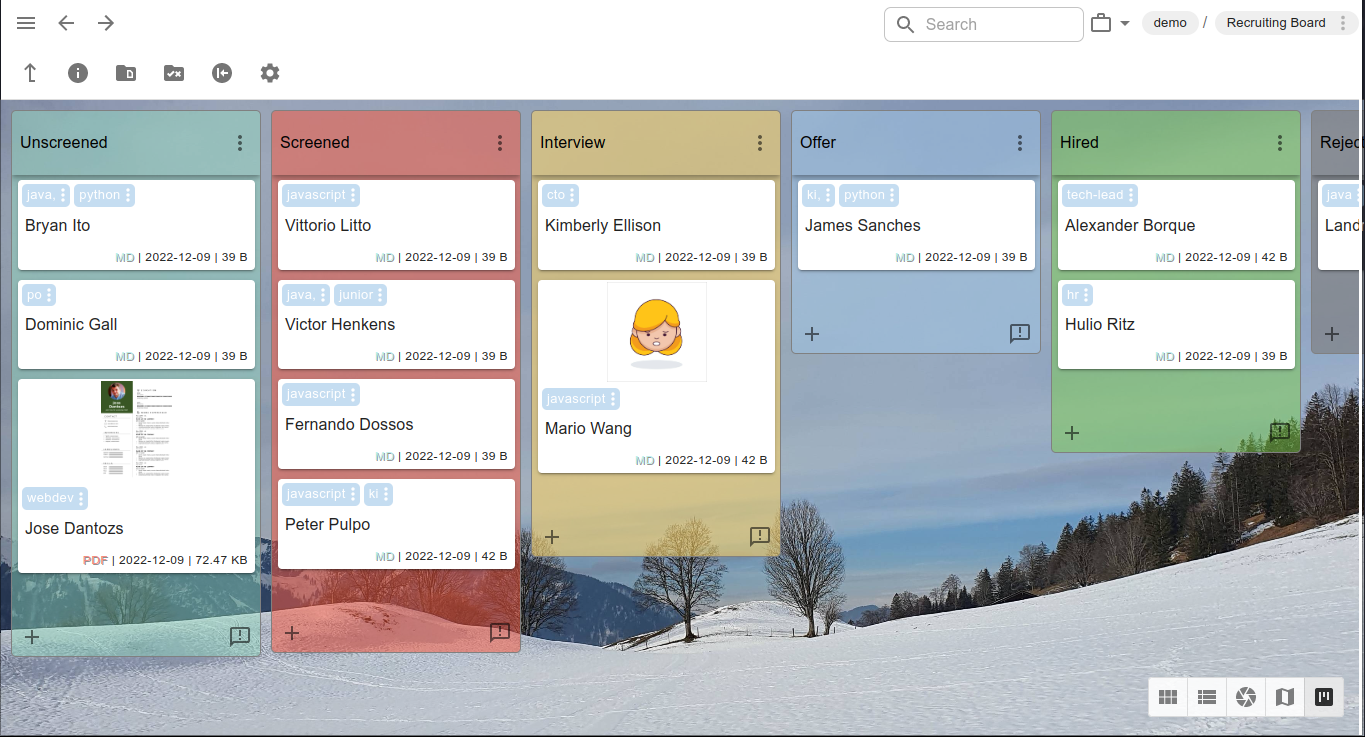
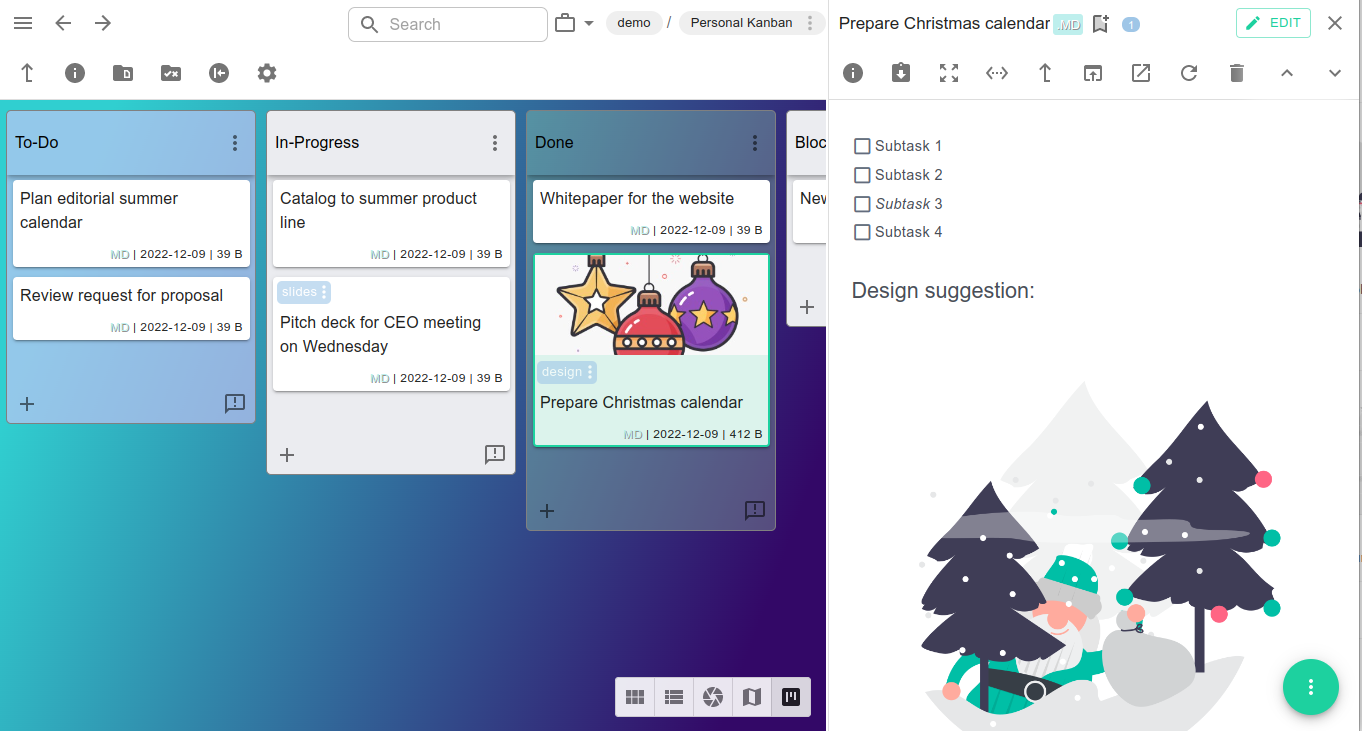
Key features
This perspective supports many standard Kanban boards features such as:
- Moving cards with drag and drop between columns
- Adding tags, thumbnails and description to cards
- By using markdown files, you can include lists with checkbox and embedded images in the cards
- Setting custom wallpaper or background color for the board
- Showing the files of the current board folder in order to drag and drop files from there
- Import of Trello boards exported as JSON files
- Having any kind of file (images, bookmarks, screenshots, PDFs) as cards in the columns
Live Demo
Bellow is a read-only demo of TagSpaces, where tagging and file operations are disabled. The demo can be opened in a separate tab, for an experience in full width of the browser.
This demo is based on TagSpaces Enterprise (deployed on Cloudflare Pages with Wasabi object storage). If the demo is not displayed in your browser, you can open it in a separate tab