TagSpaces 6.6 - Workspaces and File templates
Introducing the Latest TagSpaces Release: Smarter, Faster, and More Organized
We’re thrilled to announce a brand new version of TagSpaces, a tool for working with your files without cloud lock-in. This release brings powerful new features, smarter ways to work, and plenty of fixes and improvements to make your experience smoother than ever.
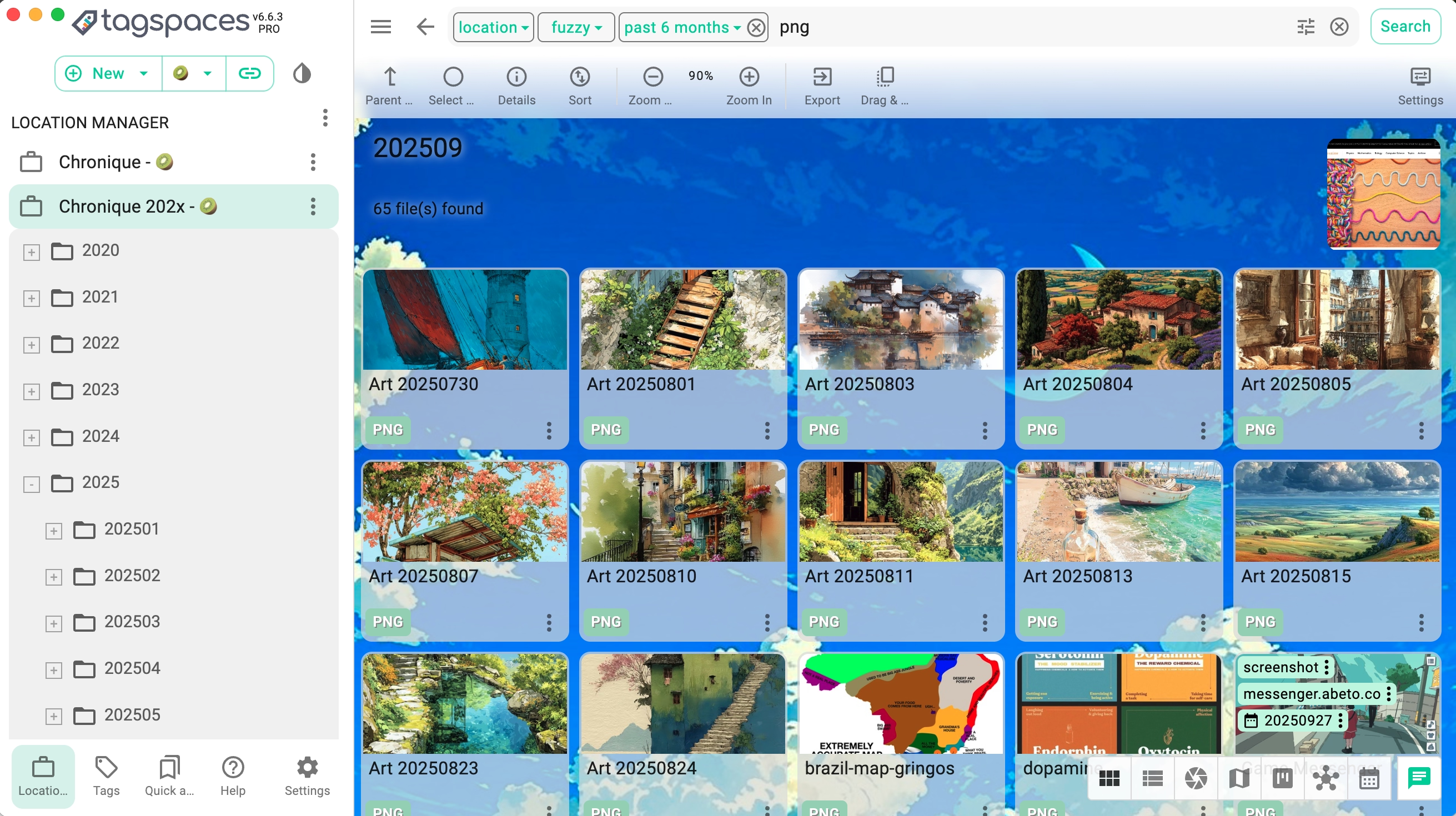
🚀 Organize Smarter with WorkSpaces
One of the biggest highlights of this release is WorkSpaces. Now you can group locations and tag groups into dedicated WorkSpaces, making it easier to organize different projects, teams, or areas of your digital life.
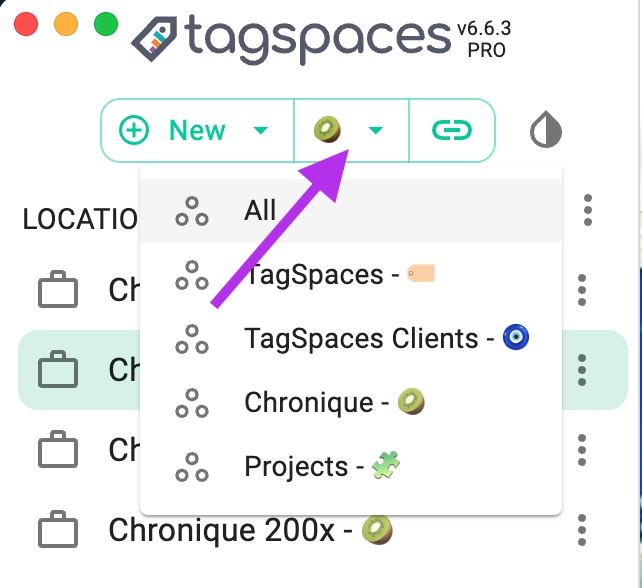
Whether you’re managing work documents, personal photos, or creative projects, WorkSpaces help you keep everything neatly separated.
- Use workspaces to separate professional and personal content.
- Create dedicated workspaces for large projects with their own tag structure.
- If you handle sensitive data, a separate workspace can help keep it isolated.
Find more about workspaces in the documentation.
📝 Smarter File Creation with Templates
Creating new files just got a serious upgrade:
- Markdown is now the default format for new files.
- You can now use customizable templates for faster, more consistent file creation.
From meeting notes to project outlines, templates save you time and keep your files structured.
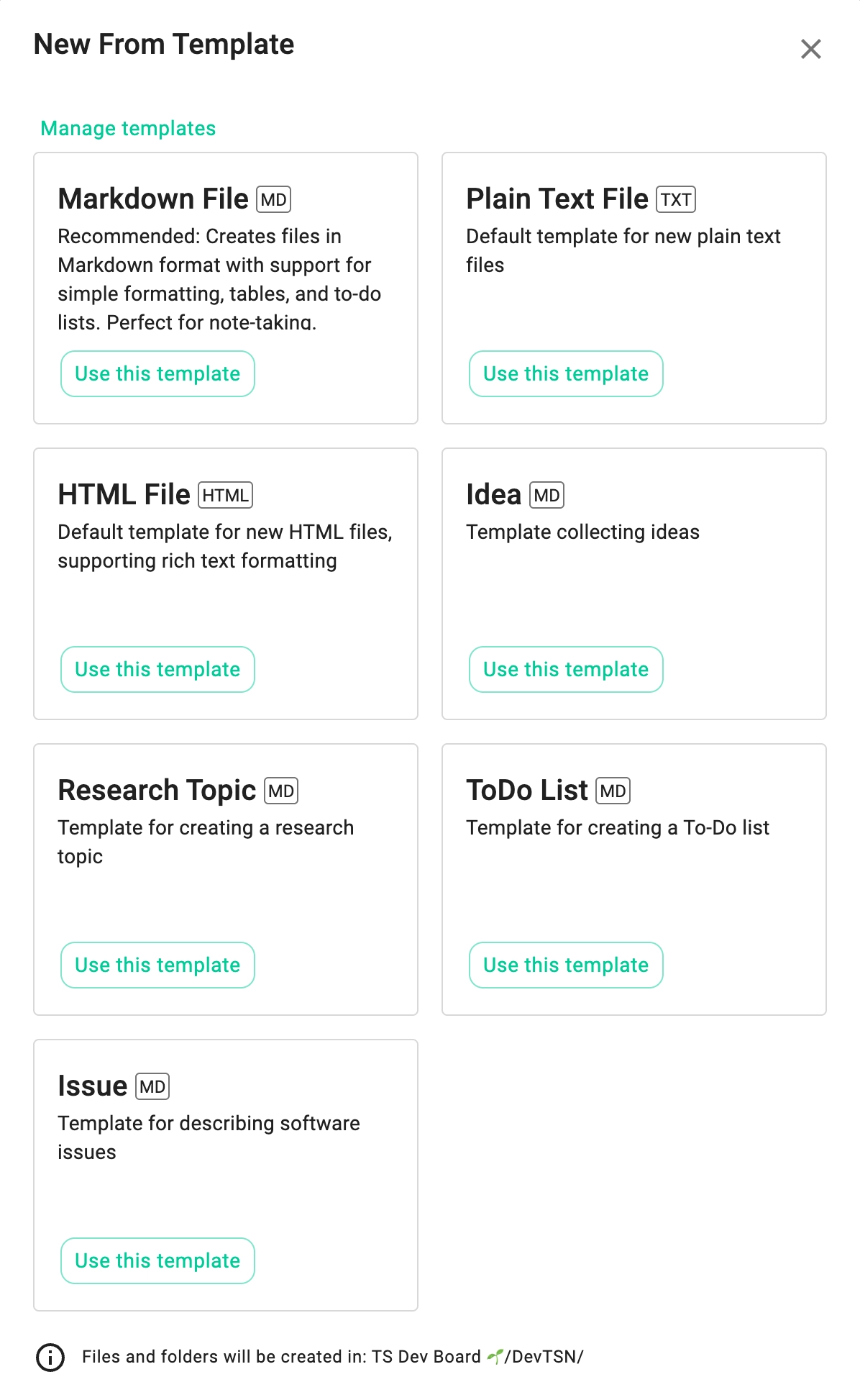
All templates can be managed in the tab File Templates of the app settings.
🔍 More Powerful Search
If you are in the context of a given workspace, the global search will deliver only results from the location, which are assigned to this workspaces.
Finding files is even easier thanks to a new “date created” filter. You can now filter results not only by when files were last modified but also by when they were originally created. Perfect for digging up older documents or managing files chronologically.
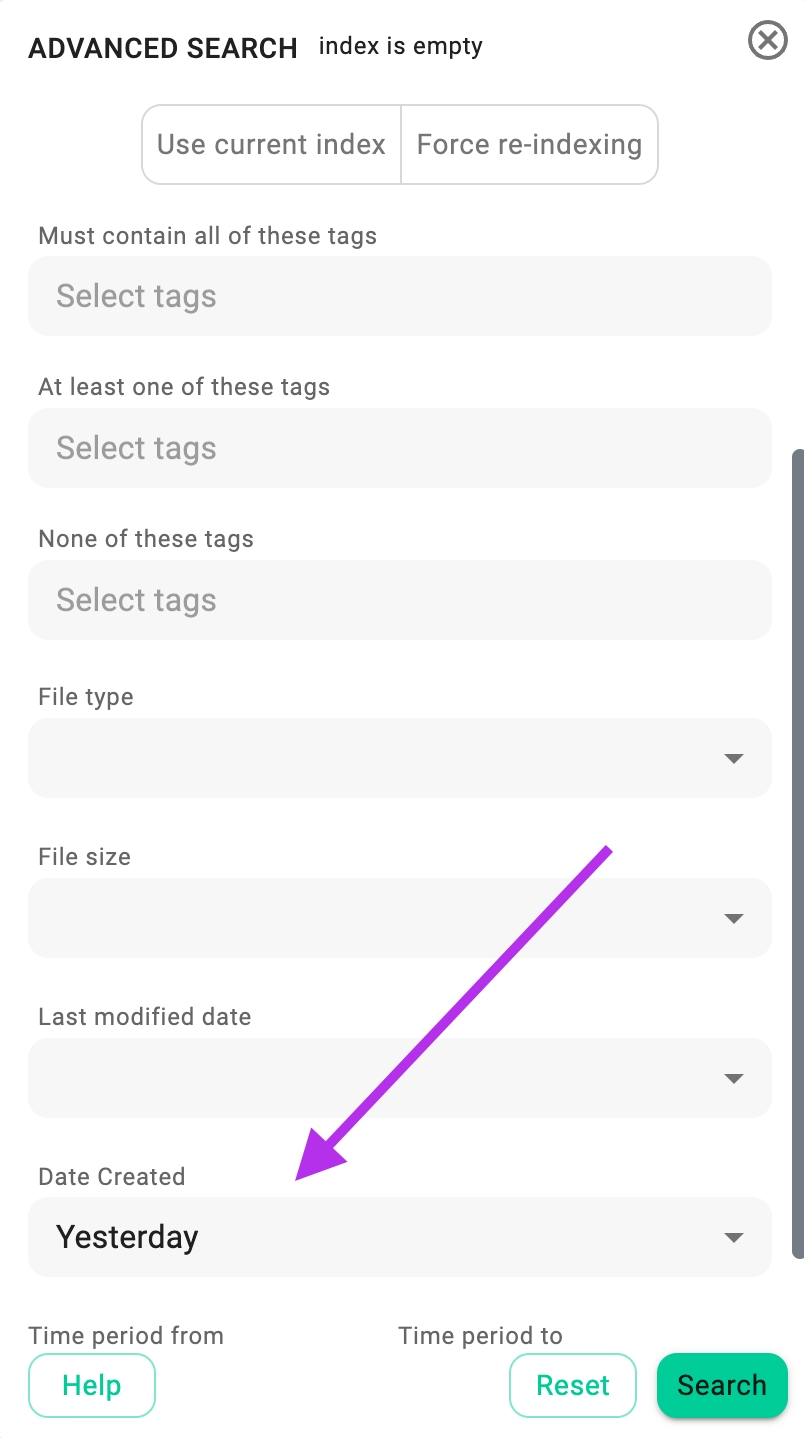
✨ AI Enhancements
We’ve expanded TagSpaces’ AI-powered features to give you more control:
- Configure AI tasks and queries to fit your workflow.
- Reset AI prompt templates to their defaults with a single click.
- See which AI model generated your file descriptions.
🖼️ Better Thumbnails & Previews
Visual organization is key, and this release improves it dramatically:
- Thumbnails are now generated automatically when you open files in the image-viewer, 3d-viewer and font-viewer.
- In the 3d-viewer, font-viewer and media-player extensions, you can now create thumbnails from the currently visible part of the 3d-model, movie or font glyph.
- Folders get a default thumbnail chosen from their contents, making it easier to recognize them at a glance.
🍏 Easier macOS Tag Import
For macOS users, importing Finder tags is now smoother than ever with a new, user-friendly dialog. You can even choose whether or not to import tags recursively.
📚 Other Notable Improvements
- Search queries are automatically cleared when switching folders or locations.
- More consistent UI and updated translations.
- Performance boosts for Kanban boards and file previews.
- New context menu options for bookmarks and history.
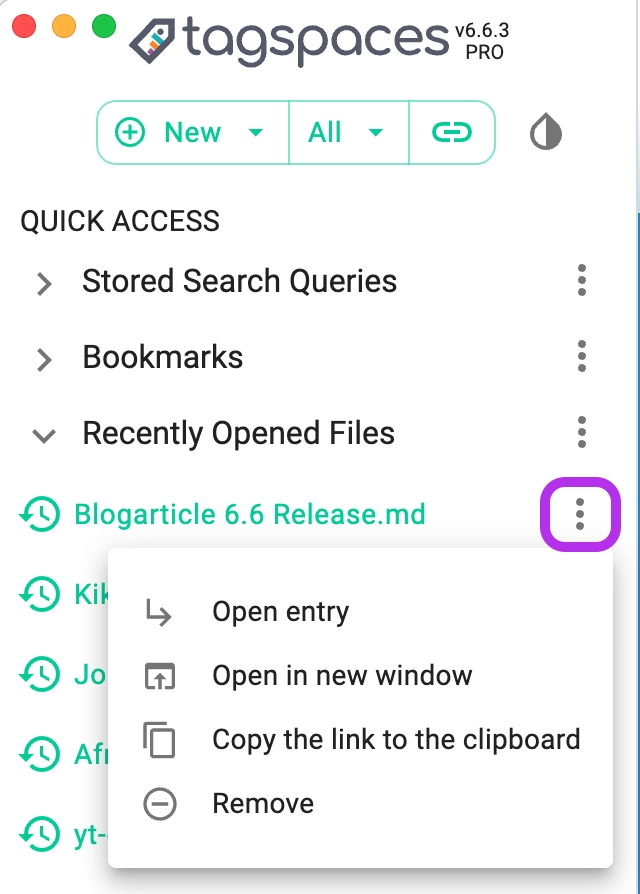
New context menu for bookmarks and recent files
🐛 Fixes That Matter
We’ve also squashed some annoying bugs:
- Fixed crashes when opening folders with Pro-only perspectives in the free version.
- Fixed rename issues when using the context menu.
- Fixed unwanted folder selections after creating a new one in grid view.
- Fixed tag handling issues in Kanban and unnecessary refreshes in file preview.
Try It Today
This release makes TagSpaces more powerful, customizable, and reliable than ever. Whether you’re an everyday user or a Pro subscriber, these updates give you smarter ways to manage and explore your digital world.
👉 Download the latest version and experience the new features yourself!