What's new in TagSpaces v6.0
We’re excited to announce the release of TagSpaces 6.0, packed with powerful new features and enhancements designed to make your file management smoother and more efficient than ever. Whether you’re a casual user or a TagSpaces Pro, this update delivers innovative tools and improvements that enhance both usability and flexibility across the board. This blog post will cover features introduced in our latest two versions: 5.9 and 6.0. Let’s dive into what’s new!
Key New Features
Native Drag and Drop from TagSpaces to other Applications
The long-awaited native drag-and-drop functionality is here! You can now seamlessly drag files from TagSpaces to other applications or between different TagSpaces instances. This allows for a more intuitive workflow and better multi-tasking between projects.
Real-Time Syncing Across Multiple Instances
Do you run multiple local instances of TagSpaces simultaneously? Now, changes made to your tag library, history, search queries, and recent files are instantly synced across all currently running instances. No need to manually update or duplicate your work, TagSpaces keeps everything in sync for you.
Downloading Files Directly From URLs (Desktop Only)
For desktop users, we’ve introduced the ability to download files directly from URLs into your TagSpaces locations. This means you can quickly add online resources without having to go through external download managers. Downloading files does not always works due to CORS settings on the web server, but it works in general for URLs to file ot S3 buckets.
Enhanced File Sharing TagSpaces Links
We’ve made it easier than ever to share your files and folders through ts:// links, between TagSpaces installations using the same locations. This functionality is now more prominently placed, simplifying the process of generating and sharing TagSpaces-specific links with collaborators.
Create Link Files with .URL Extension
A new functionality allows you to create link files with the .URL extension, natively supported on both macOS and Windows. This makes it easier to manage and reference external content directly from your TagSpaces workspace. Until now, the creation of URL files was only possible with the TagSpaces Web Clipper browser extension.
Improved History Tracking
TagSpaces now offers an own history feature that tracks the files and folders you’ve opened. Easily revisit previous opened folders or files without needing to search through your location and folder structure.
Color-Coded Folders on Creation
Customizing your folders just got better. The folder creation dialog now supports the ability to choose a folder background color during the creating process, enabling a more organized and visually appealing file management.
Automatic Opening of Specific file on opening Folders
You can now set specific locations in which files (e.g., index.html) open automatically when navigating to a folder. This feature saves time when working on web projects or frequently accessed files.
Improved Fuzzy Search
Fuzzy search is now more flexible. You can search for multiple words simultaneously, and even specify their position within the file name. Finding what you need has never been faster!
TagSpaces Pro Specific Features
For our Pro users, we’ve included exclusive functionalities to boost your workflow:
- IPTC and EXIF Extraction: Automatically extract IPTC and EXIF metadata from images as file descriptions, perfect for photographers and media professionals.
- Mapique Perspective Full-Screen Mode: The Mapique perspective now includes a full-screen button, offering an immersive experience for spatial and map-based file organization.
- Kanban Drag-and-Drop to Folders: Now, you can drag files from a Kanban column directly to a location or folder in the location manager, enhancing project management and file organization.
Enhancements and UI Improvements
We’ve also implemented a host of user experience and performance enhancements to streamline your daily operations:
- Added a New Tag Group with Emoji Tags: We have added a new tag group containing tags which have emoji as tag name. This is only a demonstration of the fact that TagSpaces can deal with emojis on various places such as tags, location name, file and folder descriptions and search queries.
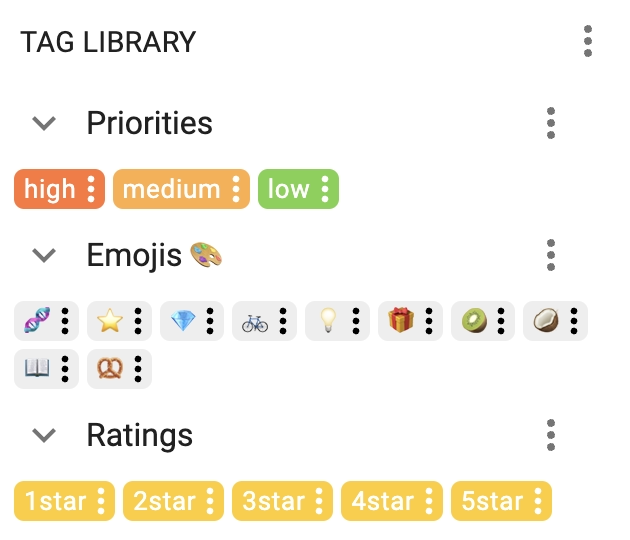
- Redesigned File Creation & Editing Experience: Both the file creation and editing workflows have been redesigned for smoother, more intuitive operation.
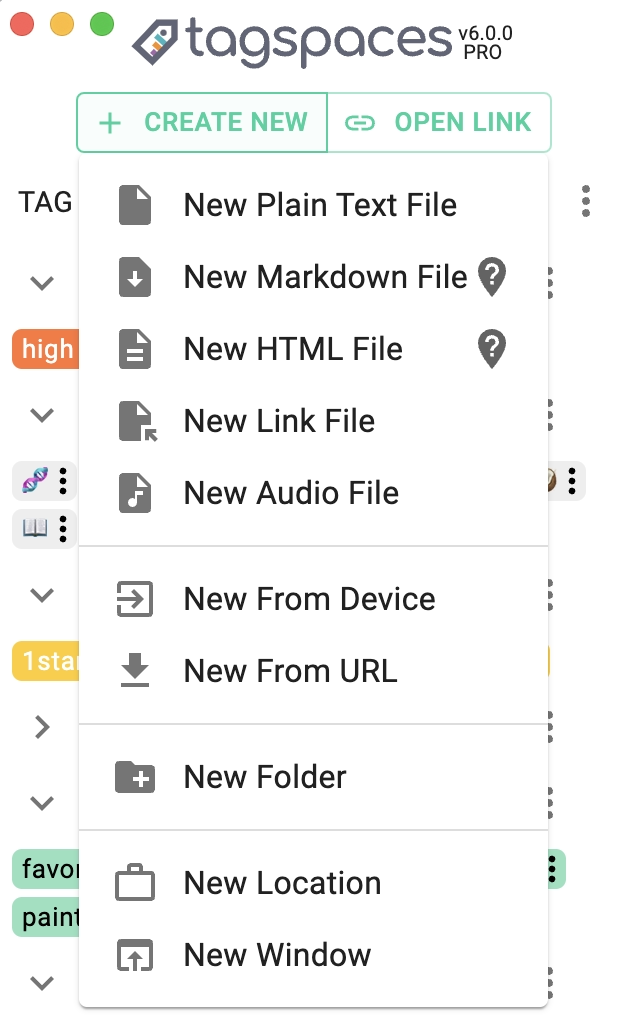
- Improved Multi-File Tagging: We’ve enhanced the user experience when tagging multiple files simultaneously, making bulk operations faster and easier.
- Redesigned Entry Properties Interface: The entry properties panel has been revamped for a cleaner and more accessible design.
- Search Enhancements: Small improvements, like adjusting the shortcut for opening the search to Ctrl/Cmd + K and enabling fuzzy search in the search box, further refine the searching experience.
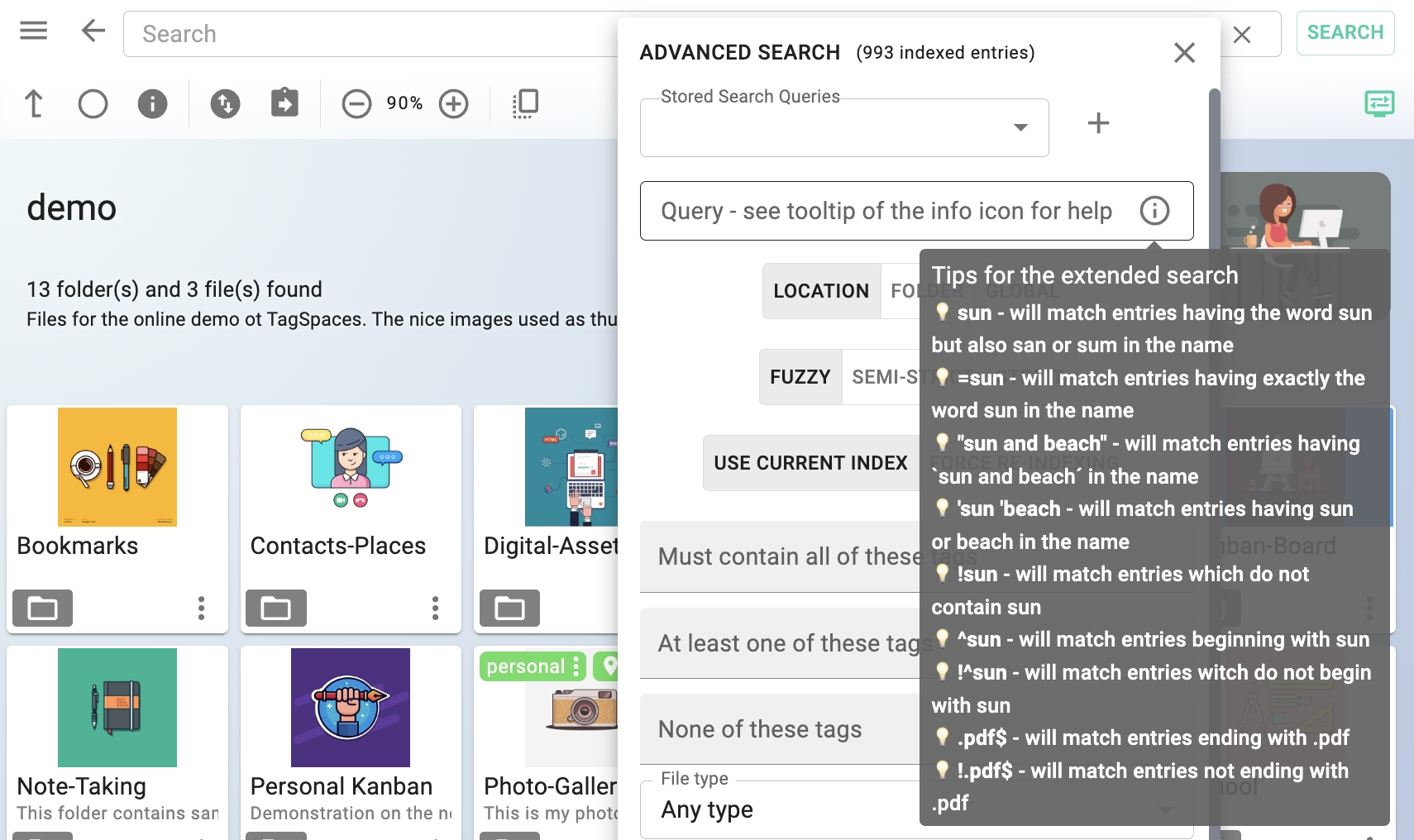
- Search in Markdown Editor: Now you can search directly within the markdown editor, making it easier to navigate and manage content in large text files.
Technical improvements
- Improved Docker Integration: The Docker image was improved to support both TagSpaces Web Lite and TagSpaces Web Pro products. Just following this tutorial and in few steps you will have a running installation of our web based products.
- Migration to AWS JS SDK V3: This was huge change under to hood of the application, greatly improving the support of S3 based locations and enabling us to implement soon a server side encryption of the files located on S3 buckets, so stay tuned.
- Advanced Search by Entry ID: Finding your files just got easier with the addition of search by entry ID. Moreover, entry IDs are included in sharing links, providing a fallback mechanism if a file is moved.
Final Thoughts
Out latest version is built around our commitment to helping you organize, tag, and manage your files as efficiently as possible. Whether you’re sharing files, syncing across multiple devices, or diving deep into metadata extraction, this update offers powerful new capabilities to enhance your workflow.
Ready to experience the new TagSpaces 6.0? Get it now and take your file management to the next level!