Version 5.3 - what is new?
We released version 5.3 of TagSpaces this week. This time the focus was on editing capabilities of the application. So now TagSpaces supports revisions of the edited documents and features an auto-save functionality among the other enhancements.
File revisions
PROA key feature of document management systems is the ability to create revisions of the edited files. Until now, this feature was missing from TagSpaces. However, it can now be enabled in the Advanced tab of the application's Settings dialog box. Once activated, a full copy of the current file (e.g. TXT, MD, HTML or JSON) is created with each save.
The revisions are stored in a subfolder of the .ts folder, which is located in the same folder as the file being currently edited. The name of the folder is a unique ID, which is the same as the ID of the document's sidecar file. The created file copies are listed in the Revisions tab of the file properties view, as seen in the screenshot.
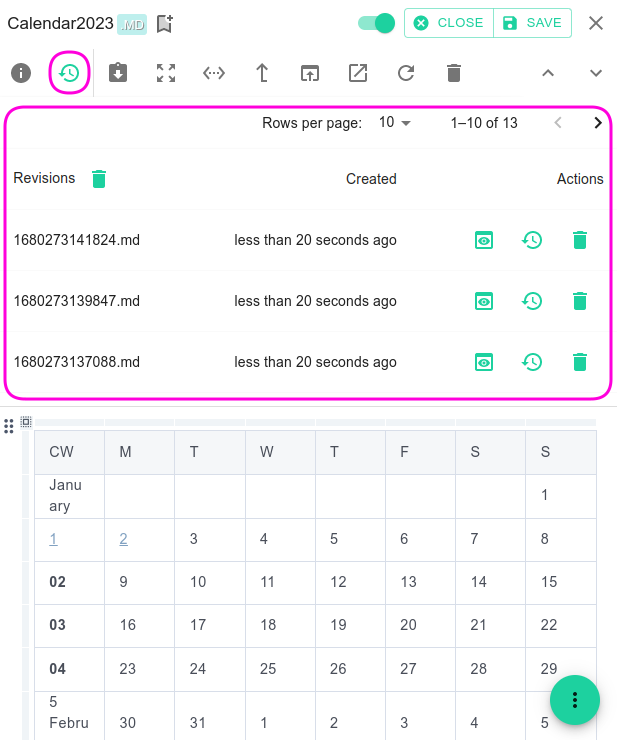
From here, you can preview and restore old revisions. It is also possible to delete all revisions, by clicking the button with the trash bin icon, located in the revision's table header.
Auto-saving changes
PROThe auto-save feature can be enabled individually for each editable file. When it is enabled, the application will save any changes you make automatically every 40 seconds. You can also save the file manually by clicking the save button or by pressing the CTRL+S key combination.
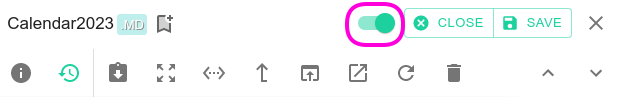
Search history
PROThe search experience just got even easier! You can now access your previous searches instantly with the new search history feature. Simply enter "s:" in the search dropdown and you'll have the option to view and select from your past queries. Use the up and down arrow keys to select the search and press enter to execute it in the exact same location as it was initially performed.
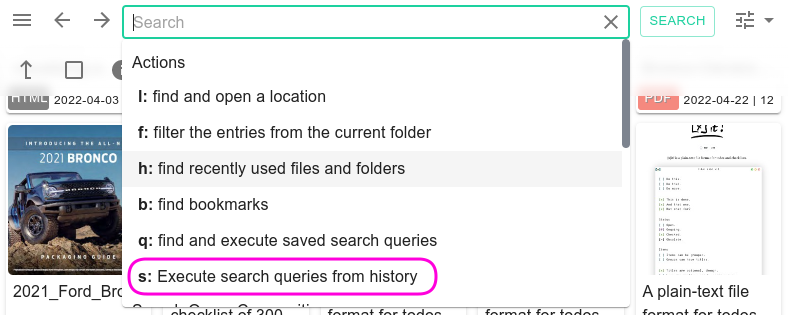
Installable extensions
Installable viewer and editor extensions, laying the ground for installable third party extensions
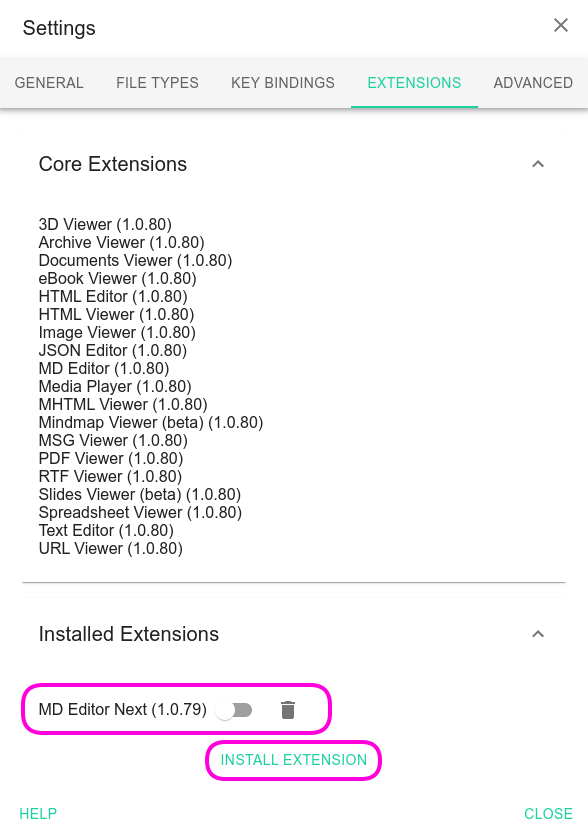
This functionality is still in beta status, please use it very carefully! Installing compromised extensions can be a great risk for your files. Never install an extensions from source you do not trust!
Computing the folder size
It is now possible to view the size of a folder and its sub-folders and files in the folder properties window. This allows users to quickly and easily assess how much space a folder is taking up on their computer. The feature is available for now only in the desktop application for locally located folders.
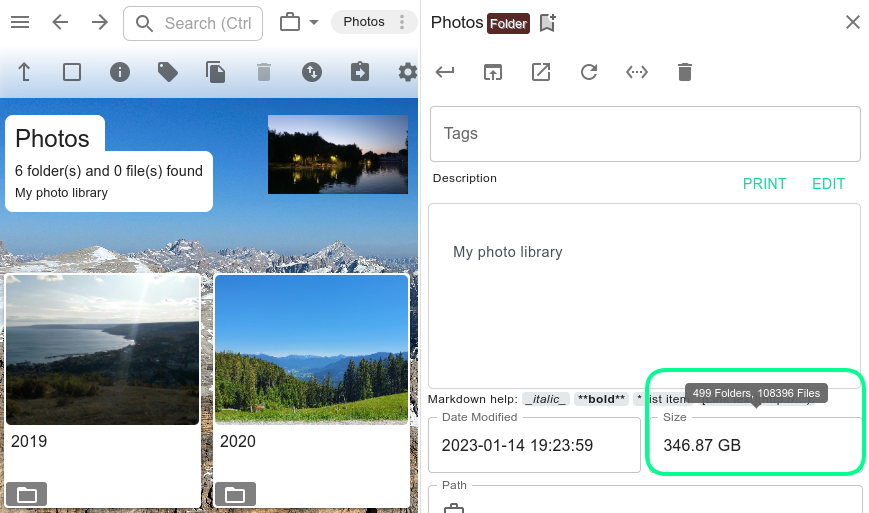
Copy and move folders
The latest feature introduced to local files and S3 buckets is the ability to copy and move folders. This new feature provides users with an improved folder selector, allowing them to easily move or copy files and folders to different locations. With this new update, users can easily transfer files with the click of a button in a more efficient manner.
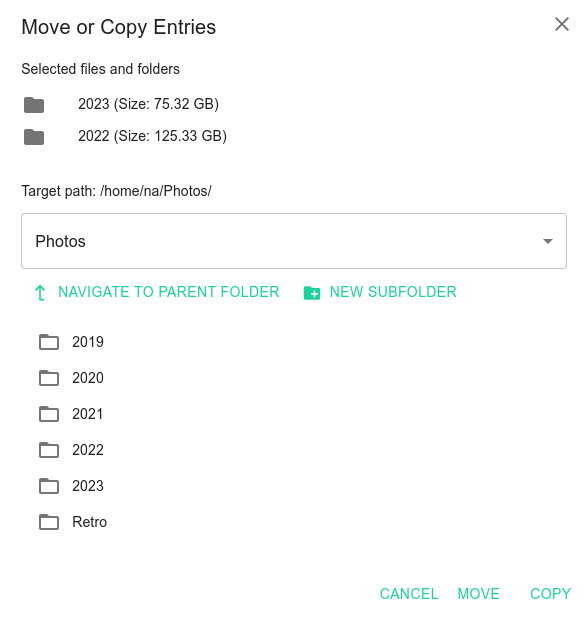
Downloading files from URLs
We have added the capability to download files and HTML pages from URL's both locally and onto S3 buckets. This enhancement gives our users the flexibility to access content from both local and cloud sources. The functionality can be found in the re-designed dialog box for creating new files, folders and locations.
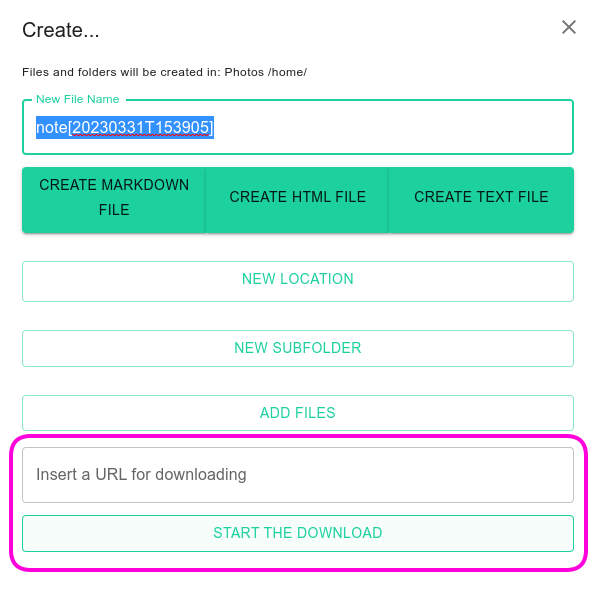
QR Code for download links
The functionality for creating time limited download links for files located on S3 bucket is extracted in a separate dialog box. A QR code for the link is then generated there automatically.
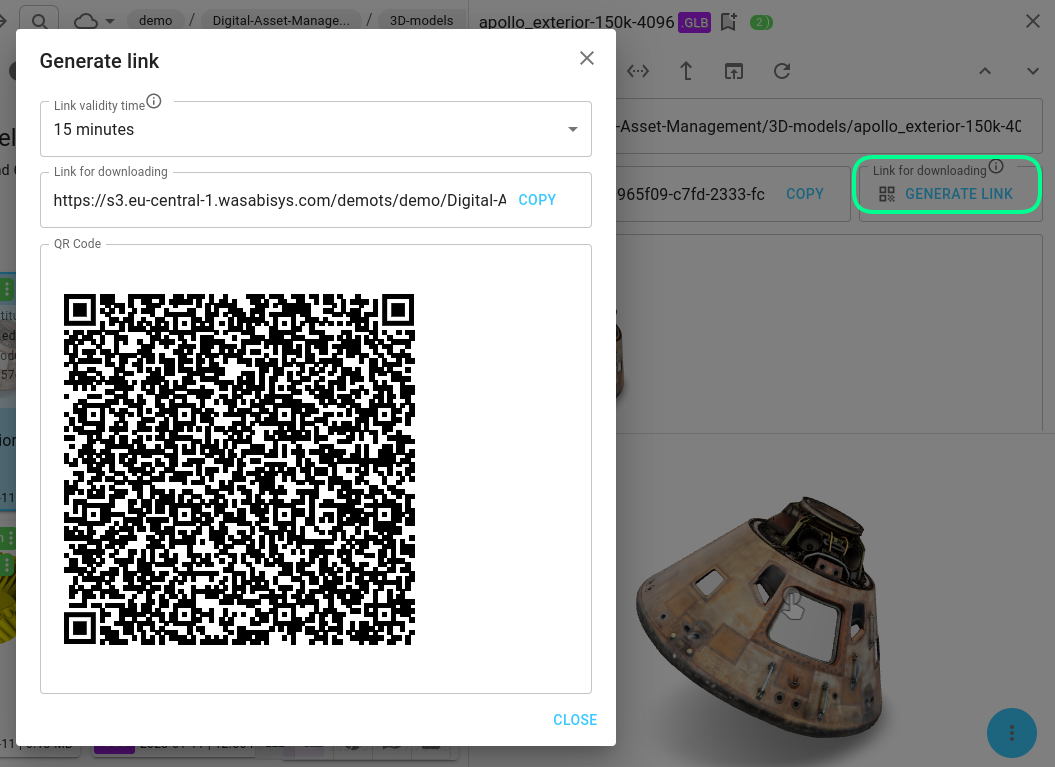
Location duplication
A new menu option has been added to the context menu of a location that allows the user to create a duplicate location in the same bucket that is pointing to a different sub-folder. The functionality is available in the context menu of every location.
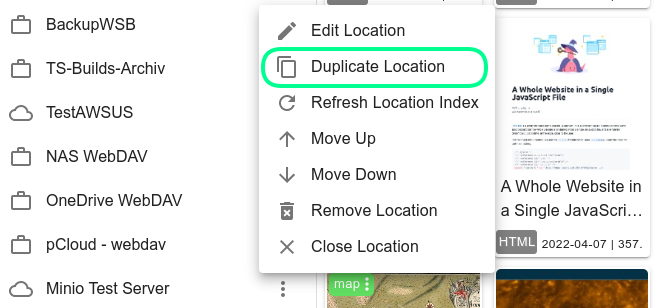
Further enhancements
Last but not least, you will find here some further improvement in the application.
- Searching for actions is now completely case-insensitive
- The file creation dialog has been visually enhanced
- Thumbnails are now automatically generated upon successful upload to S3 buckets
- The click protection layer for location loading will now disappear automatically after 5 seconds
- The design of the file types tab in the settings has been significantly improved
- Added a parameter for preventing search engine indexing of TagSpaces web installations