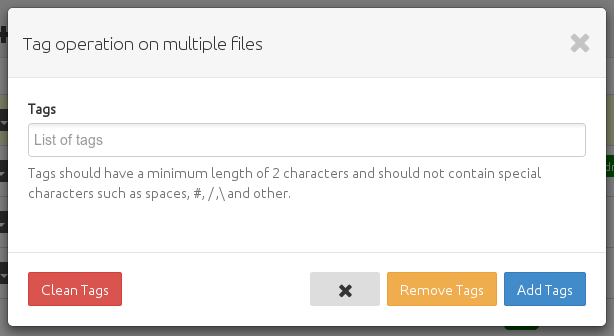Version 1.8.1 released with hosted edition
· 3 min read
This week we released version 1.8.1 of TagSpaces, featuring the following improvements and bugfixes:
- We added Chinese as a new language for TagSpaces, here many thanks thanks to AngelinDark. We added also Bulgarian language, which is currently 50% translated.
- Technology Preview of a WebDAV Edition was included in this release, allowing you to host your own TagSpaces on top of a WebDAV server such as ownCloud.
- marked integrated as a new markdown rendering library in the viewerMD, supporting github flavored markdown and tables.
- We enhanced TagSpaces to be able to open files from the command lines, allowing you to associate certain file types to be opened with the application by default
- In the installation packages for OS X, Ubuntu and Android we associate markdown and mhtml files with TagSpaces.
- A
downloadfunctionality was added, allowing you to save a file locally if you are using the webdav version or just to save a file under another name/location on your device.
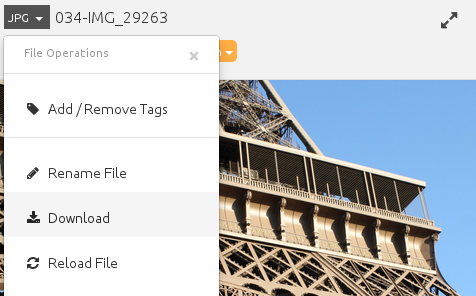
- adding top menu for the native applications, allowing you to access quickly basic functionalities
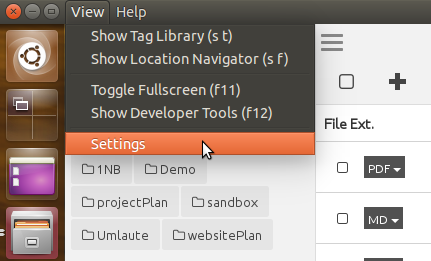
- now it is possible to add keybinding to a tag, which makes file tagging very easy. After adding a key shortcut to a tag, a small keyboard icon will be visible in front of the tag in tag group, reminding you of the shortcut existence (see the ratings screenshot).
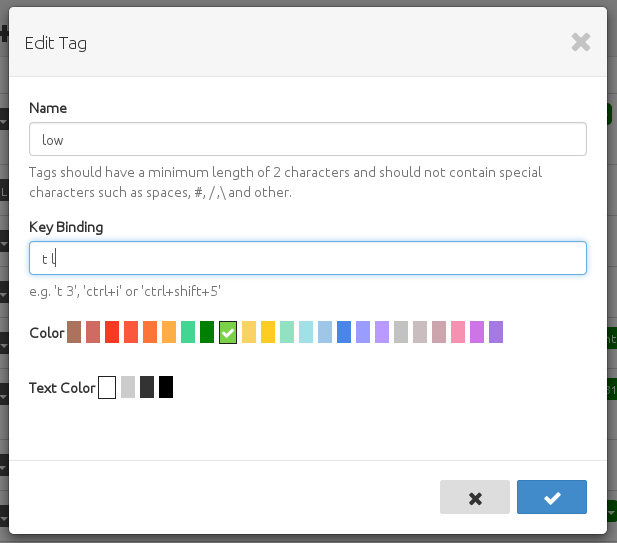
- adding a new tag group with rating tags e.g.
1star. Using the previously described new feature you can now rate for example pictures with the keybindings fromt 1tot 5
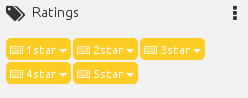
- The tags of the current file are now listed in it properties dialog.
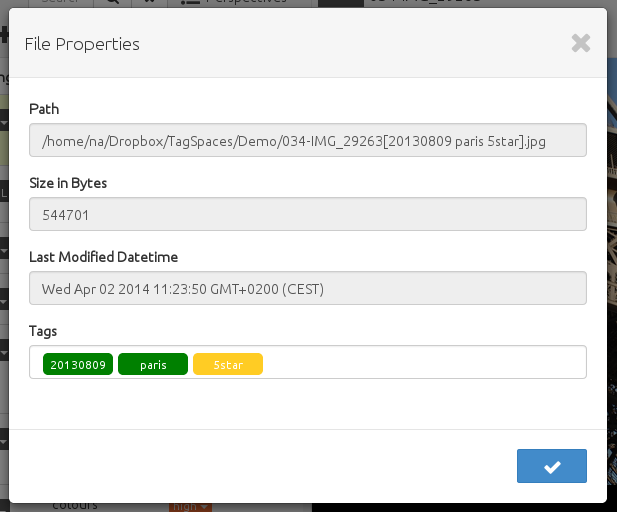
- New keybindings for showing tag libraries (
s t) and directory navigator (s f) added, enabling you a quick switch between this two panels. - Implementing clean tags functionality, allowing you to remove all the currently assigned tags from the selected files, as requested in #65. This feature could be useful if you want to send somebody a file per email, but you don't want to send your tags as well.