Great new TagSpaces desktop app and other goodies
WE ARE BACK!
Great new TagSpaces desktop app and other goodies
Hello, TagSpaces community,
We have been silent for the last 6 months but we are still here! We haven’t gone under! Au contraire, we are working our bottoms off on an extensive overhaul of the TagSpaces desktop and Android app and the accompanying software of the TagSpaces ecosystem.
Here is where we are:
Thanks to your input and buckets of coffee we are now in beta phase for the TagSpaces App. We have integrated your numerous ideas in a symbiotic state with our own vision of how the product should look like. And we can certainly state that it is turning out to be amazing.
Here is why we are drooling over it. We have completely re-implemented the app using the latest web technologies like React and Webpack. We have re-imagined the user interface with many usability improvements.
We know that customization is your thing and that’s why TagSpaces App will now be able to support user interface themes. We are starting with light and dark, but hey, that is just the beginning. More will be added later.
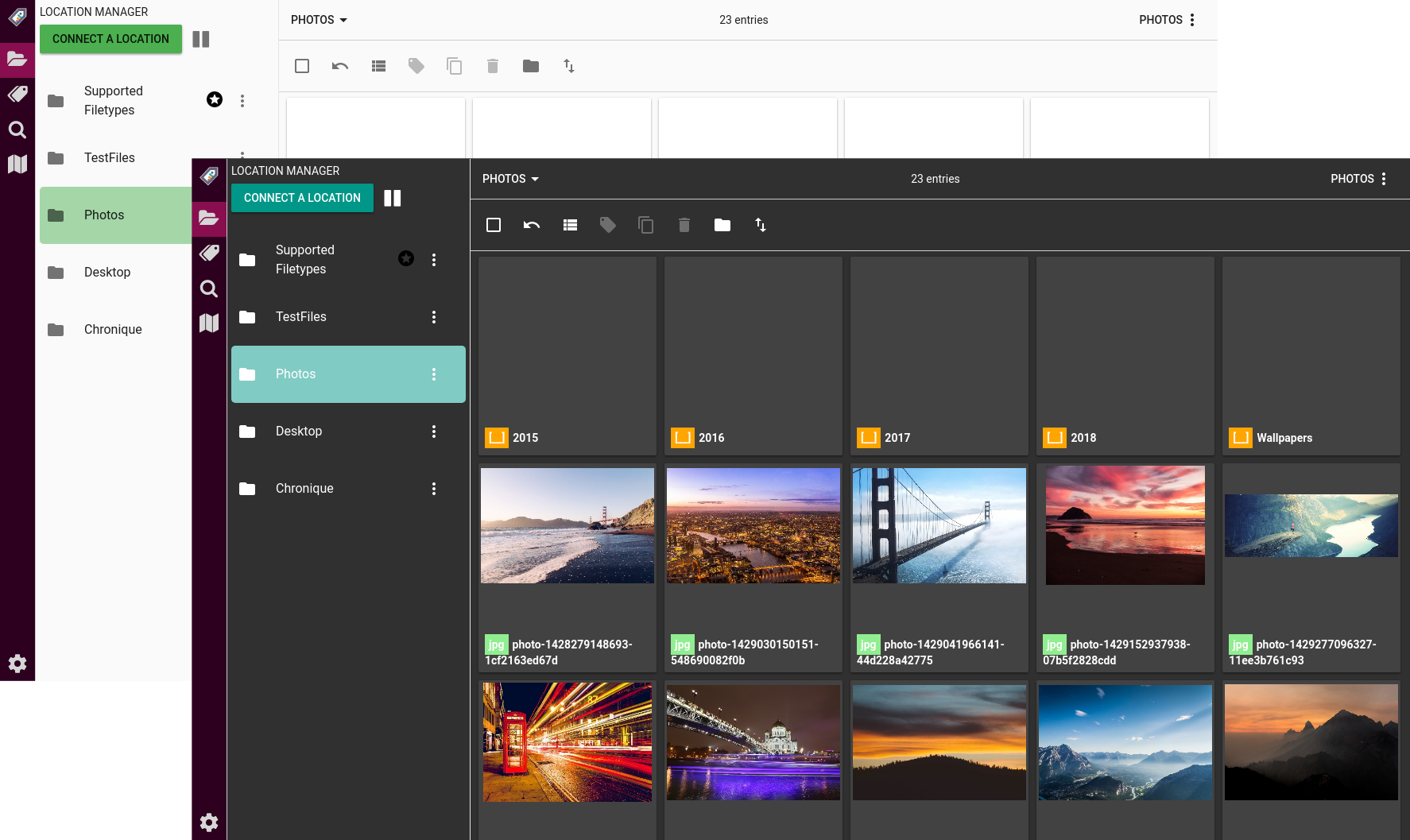
Not only is TagSpaces community an organized bunch of people but also a creative one and that is why we added support for TIFF and PSD files. You can now access that summer vacation collage, preview it and please, finish it already.
Since we have churned out large amounts of code, some of it was discarded, some of it held and/or added to the existing product. The results were carefully reviewed and we are now in a special state of mind. We can honestly say that there is a general improvement in speed and performance.
We couldn’t have done this without you, so we are still relying on your input. Here are a couple of questions that you might find interesting:
For the browser extension, we were thinking of adding of a screenshot of the currently active tab when you save a page as HTML. The screenshot then can be used as a thumbnail while organizing your snippets of different pages. Should we go on and add that to the TagSpaces Desktop App and TagSpaces Web Clipper?
By the way have prepared a new version of the TagSpaces Web Clipper, supporting again the Firefox browser. Here is a screenshot of the slightly redesigned user interface:
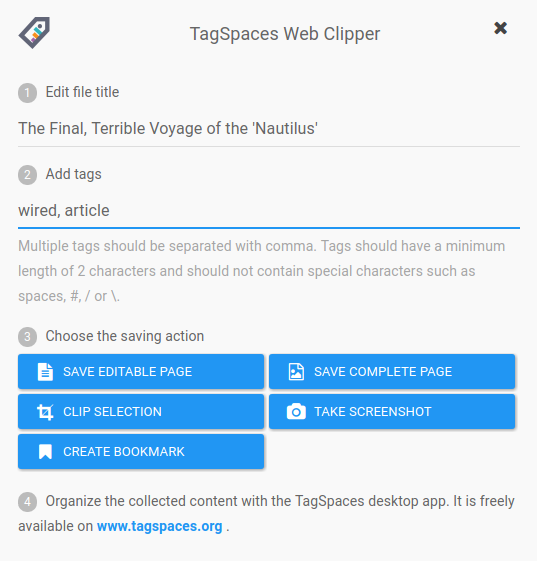
We are thinking of adding geo tagging functionality to the web clipper, allowing you to save for example a screenshot of a map together with it's geo information (latitude and longitude).
What do you think of it and how would you use it? Please share your thoughts or comments here, on our dedicated email address: ideas[at]tagspaces.org and our Trello board
Last but not least, we call it TagSpaces Next for now and we are expecting to relaunch it in about 3 months. We will release a testable beta version in 4-6 weeks. In the meantime, you can GET TagSpaces 2.9 to start organizing your files. You will be prompted for an upgrade when the newest version is released.
Subscribe to our newsletter to get the latest info plus tips and tricks on using TagSpaces and organizing your files.