TagSpaces 3.0 is out!
Our best work to date is based on React.js and features lightning speed, location indexing, dark theme and more
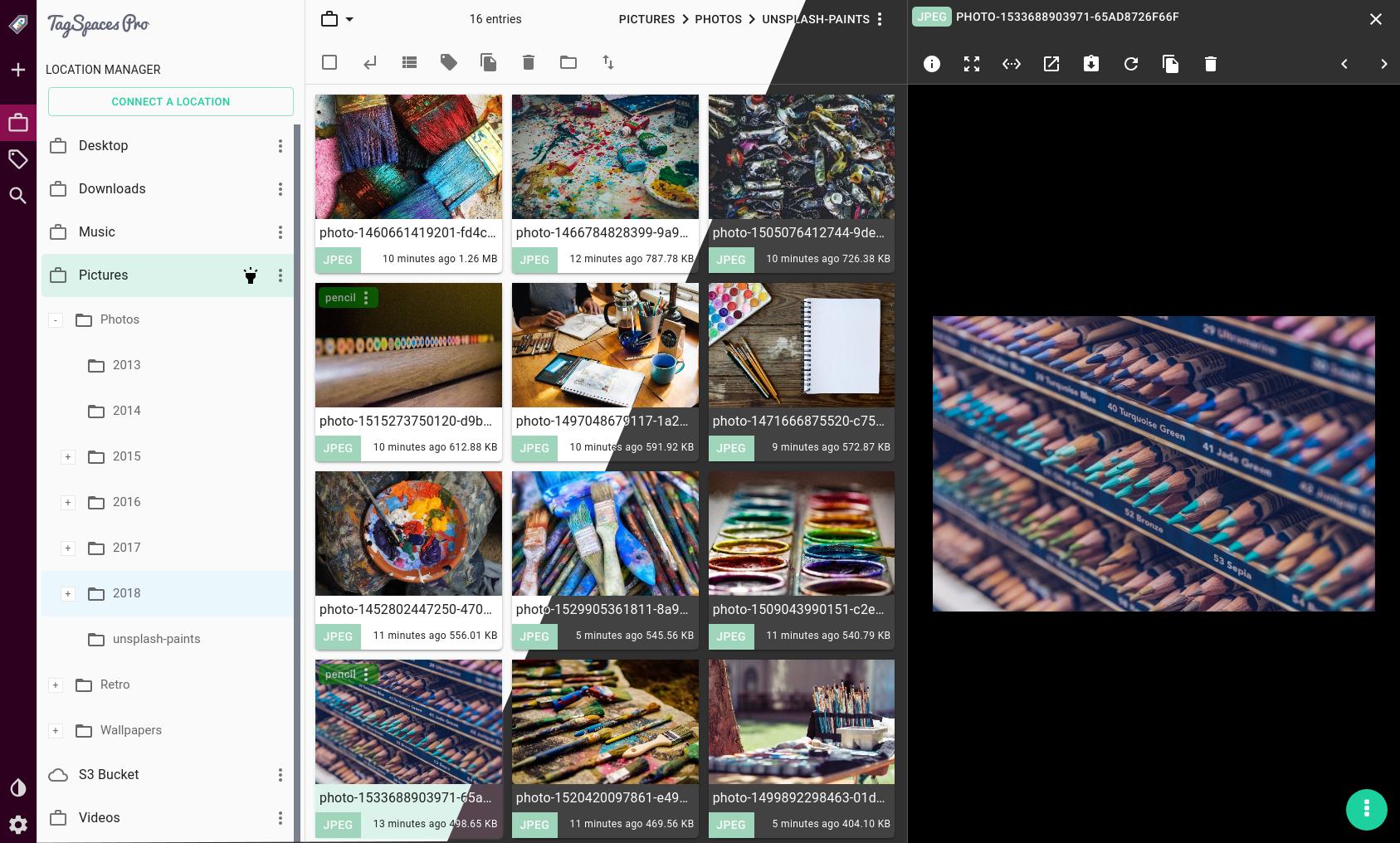
The great new TagSpaces 3.0 is out now after it has been in the works for the last year. We overhauled the entire concept and remade it from the ground up. But fear not, it is still the smartest way to organize your files and one of the best productivity app out there. The user interface was redesigned to increase the overall usability and speed of the application. We used React.js, which is a JavaScript library for building modern and fast user interfaces.
What’s new:
- Location indexing. File and folder indexing procedure is started in the background on the opening of a location. This ensures a high-speed location search, once the indexing is done.
- Tree like navigation for the folder structure in the location manager
- Added support for colour themes. We are starting with a dark one, but more color themes will follow.
- Preview support for PSD and TIFF files - For our creative users, and all of you out there who want to be able to look at their PSDs and TIFFs without opening them
- Preview support for DOCX files – Basic visual representation of your texts, enough to quickly pinpoint the right file
- Playing mode for audio and video files. You can now choose between loop all, loop one and no loop modes. In addition to that, you can now deactivate the auto-play of media files. This is useful if you tag lots of media files and don't want TagSpaces to play every file automatically.
- The interface of the app is now zoomable, you can adjust the zoom level according to your screen size and resolution from the main toolbar of the desktop app
- The main toolbar is now hidden by default to reduce the visual clutter. You can always invoke it by pressing the ALT key.
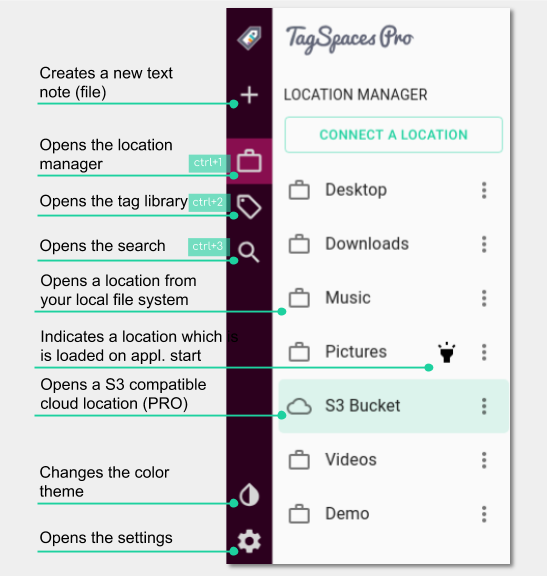
What’s new in the PRO version
- PRO: Added support for cloud-based locations. As a pilot cloud service, we have chosen to integrate Amazon Web Services S3 support (AWS). It is now possible to connect Amazon's S3 buckets directly to TagSpaces. The bucket will appear as a regular location, where you can browse, preview, tag and manage files, without syncing the bucket locally.
- PRO: New advanced search features like searching by file type, searching only for folders or searching for untagged files. We can now show files tagged with any of the preselected tags or show only files and folder containing all of the tags.
- PRO: Watching for changed files and folders is supported now per location. TagSpaces is monitoring file and folder changes in the currently opened location and reflects changes of the files or folders automatically in the user interface.
What's changed?
- New main navigation and left panel in the application. The main panels of the application are now resizable.
- We have extended the file and folder description functionality.
- The search algorithm was re-implemented to include typos and probabilities in the results. For example, if you search for “Stink” instead of “Sting,” the search algorithm will also show results for “Sting.” The tags search defaults now to any tags, which means that TagSpaces will show now files containing any of the searched tags.
- Currently only one perspective with a list and a grid view is available, this replaces the list and grid perspective from v. 2.
- You can now mix for one file, without issues file name and sidecar based tags.
- The desktop keyboard shortcuts now can be disabled
- Once generated, thumbnails for image files such as JPEG, PNG, etc. will be continuously shown and not generated every time. When TagSpaces 3.0 creates the thumbnails, it will use the EXIF data to display the orientation of the file properly
- Geo tagging will be available later
- As we announced before the Firefox and Chrome web clippers were also completely redesigned this year. One amazing new feature to improve your workflow is the screenshot of the visible page area when you bookmark or clip content. The screenshot is saved along with the bookmark and is shown later as a thumbnail in the preview area of the app.
New free features
We like to help you organize your files and folders, and we have decided to move the following features from the old PRO version to the new Free version:
- sidecar file tagging is available now also in the free version
- deleting files to trash is not PRO only feature anymore
- collecting of the used tags in a separate tag group is available in the free version
Migration from version 2.9
Since TagSpaces does not use a central database for the tagging information, there is no need for migration of your files. You just have to open your folders containing tagged files with the new TagSpaces and the tags will be there. There are thought some things such as the Tag Library you may want to migrate in the new version. Unfortunately due to the complete rewrite of the application, there is no automatic way of doing this. But there is an easy way to have your "old" tag library in the new version 3.0. of TagSpaces. Please follow these steps in order to achieve this.
- Before installing the new version, start TagSpaces 2.9.x and go to the tab general in the Settings
- Find there the button "EXPORT TAG GROUPS AS JSON" and press it. This will create a JSON file containing your complete Tag Library
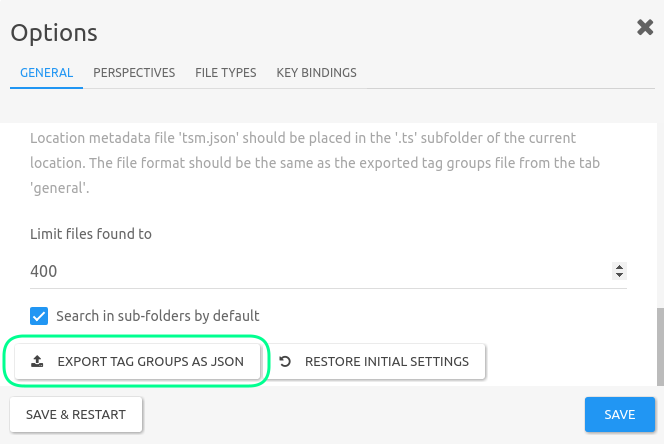
- Install or start the new TagSpaces and go to the Tag Library area. Press the 3-dot menu from there and select "Import Tag Library" menu item. This will start the import wizard.
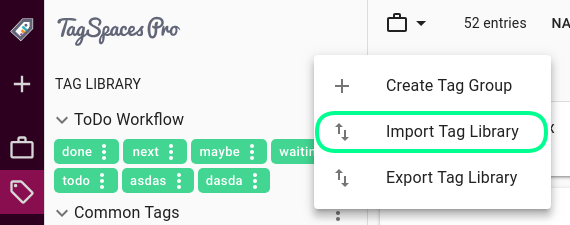
- After successful import, you will find the "old" tag groups in the tag library of the new TagSpaces.
In closing
TagSpaces 3.0 is a bold new application that will help you better organize your files and boost your productivity. We are keeping all the good stuff from TagSpaces v2 and adding a modern, intuitive user interface and new indexing features. As usual you can get the Free and PRO versions here.