What's new in TagSpaces 1.8.5
Version 1.8.5 was released some weeks ago, and now is a high time to present the major new features provided by it.
Files drag and drop
One major new functionality is the ability to import files in TagSpaces by dragging them from your native file manager or desktop to TagSpaces.
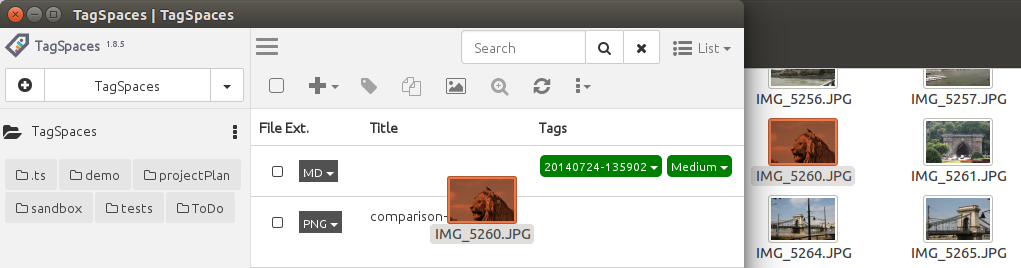
After dropping of the file(s) in the currently opened folder, a dialog appears, where the user can choose between copying and moving of the dropped files.
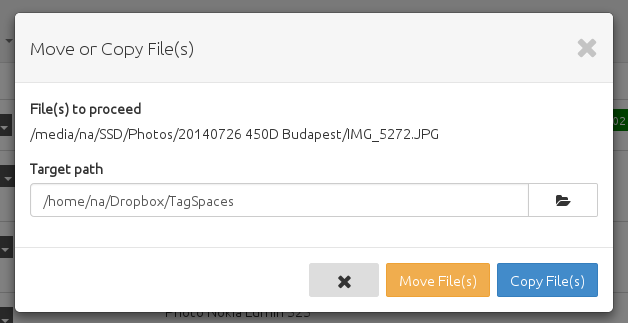
The same dialog can be triggered manually by a toolbar button emphasized in the next screenshot with a red line. This way the user can move or copy the currently selected file to a some other location.
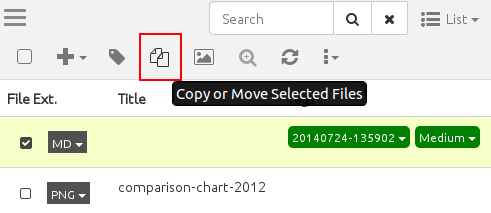
File duplication
Starting with this version it is possible to duplicate files. The operation can be triggered in the menu of the currently opened file. To the name of the newly create file will be added the current date and time.
Example:
some title [important].txt will be duplicated as some title_20140825-074432 [important].txt
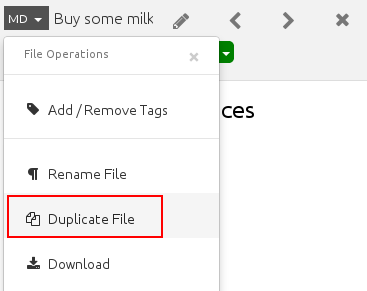
Bookmark management
One other small addition to this version is the implementation of a viewer for .url, .website and .desktop files.
This is basically enabling you to use TagSpaces as a bookmark manager.
.url files can be created for example in Windows by dragging and dropping over the desktop a website from your browser.
.desktop files are the alternative to the .url files in Ubuntu.
Once you open such a file, a button with an URL will be shown in the viewer, allowing you to open this URL in your default browser.
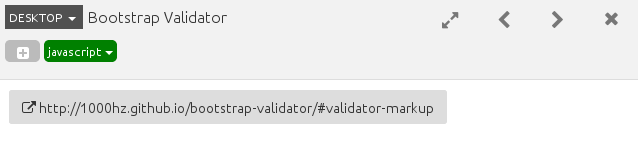
Transfer tag groups between devices
Another long awaited feature was delivered with this release, allowing you to transfer easily tag groups and tags between different installations of TagSpaces (on different devices). It is currently not started by default and have to be activated in the experimental tab of the settings.
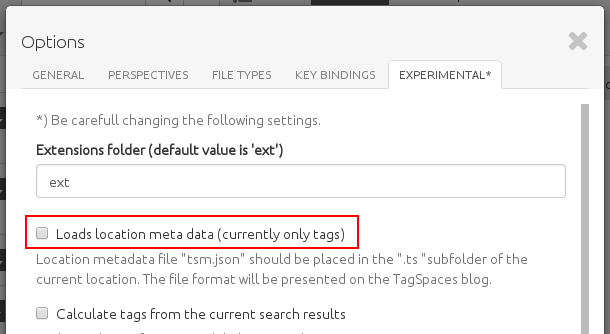
Once activated, by opening of a location, TagSpaces will try to find and load the tsm.json from the .ts folder which should be placed in the root of your location.
The tsm.json files, should be in the following format:
{
"app": "TagSpaces",
"release": "1.8.5",
"version": "1",
"tagGroups": [
{
"title": "TagGroup 1",
"key": "TGT1",
"expanded": true,
"children": [
{
"type": "plain",
"title": "Tag1",
"color": "#7bd148",
"textcolor": "#ffffff"
},
{
"type": "plain",
"title": "Tag2",
"color": "#7bd148",
"textcolor": "#ffffff"
}
]
}
]
}
After successfully loading of the file a new tag group called "TagGroup 1" containing the tags "Tag1" und "Tag2" will be added to your tag library.
In the next release of TagSpaces we are planning a TagGroup export functionality, with which the user can easily create tsm.json files.
Note: In order to distribute the tsm.json file to other devices and since .ts is a hidden folder, allow your sync software to include hidded files while syncing.
Note: Please consider this feature as experimental and not production ready.
Miscellaneous changes
In the dropdown menu of a tag group the users will find now a "Sort Tag Group" functionality. This command will sort the tags in the current tag group alphabetically. This could be useful if you have tag groups with many tags.
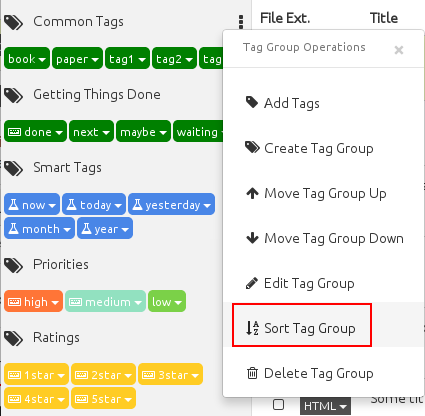
In addition spanish (thanks to gjasso) and initial ukrainian (thanks to 235) translations were added to the project. And now if you create a new file in TagSpaces it will be opened automatically in edit mode.