What's new in TagSpaces 1.8.6
File editor redesign
One major improvement coming with version 1.8.6 is the redesigning of the file edit functionality. Now you are not forced anymore to confirm every time the saving of a file. And if you have already edited some file, a star will appear behind the file extension, letting you to know this. Since the start is present, editing of title or adding of tags will be impossible until you save your changes.
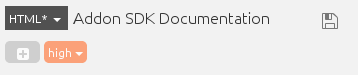
Add existing file
There is also a new entry in the file create menu, allowing you to import a file to the current opened directory in TagSpaces. Technically this functionality is just copying the selected file in your current folder. This functionality is currently available only for the desktop version, and will come soon to the Android and the WebDAV versions.
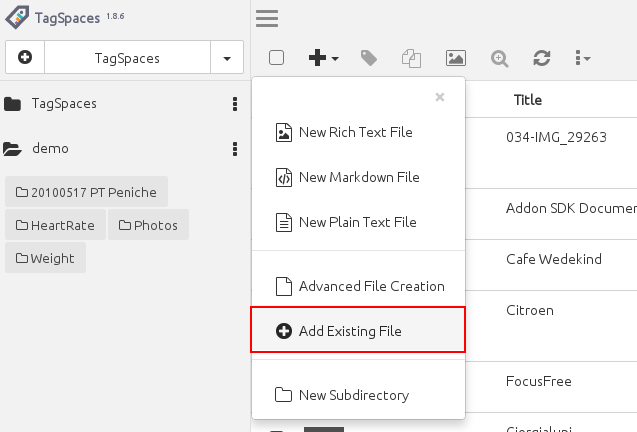
Export tag groups
A feature requested from many users is the possibility to export of the tag groups from a TagSpaces installation, so it can be transferred to other devices. So now this is possible now in the general tab in settings dialog. There you will find a button called "Export Tag Groups as JSON".
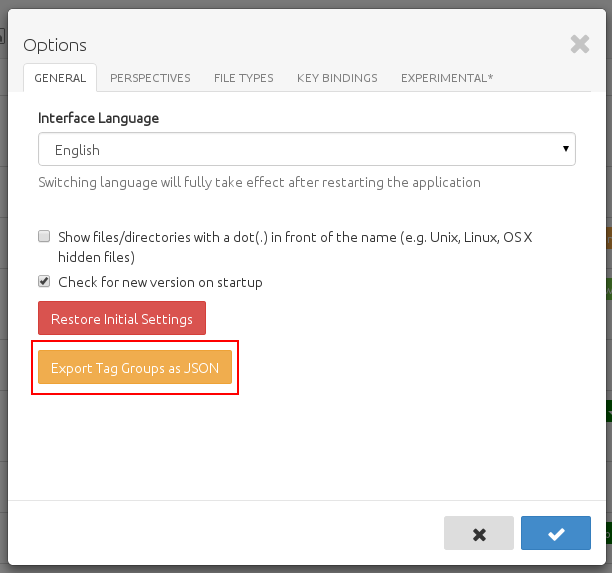
New JSON viewer and editor
We implemented also a simple viewer and editor for JSON files, based on the json editor project.
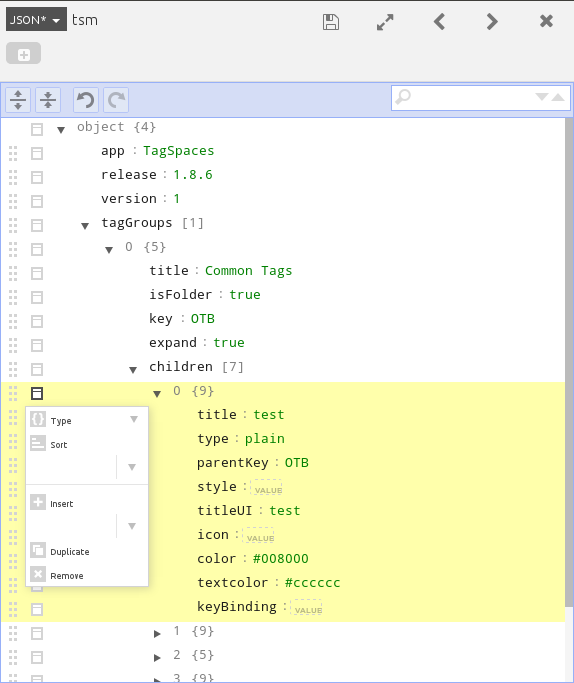
And yes, here you can edit also the JSON file with the tag groups exported from the application. So you can customize the tags you want to distribute.
In order to see how you import the JSON file with the tag groups, read this blog post. In addition, now all tag groups will be imported and not only the first tag group as in version 1.8.5.
Drag & Drop of files in TagSpaces
Drag and drop of files to directories and drag and drop of tags from files to files is available again since it was broken in the previous release.
Miscellaneous changes
We have done also some changes in the dialogs of the application, hoping to increase the overall usability of the product. Now all input text boxes have a validator, which is making the input box red if the input does not comply with requirement. It describes also the given requirement.
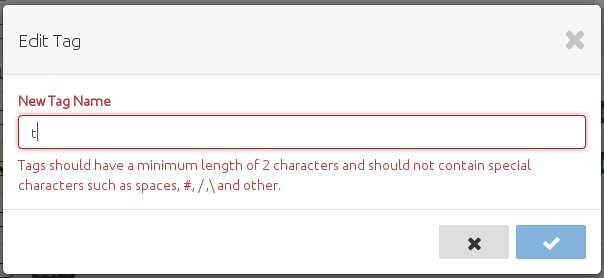
We are now automatically focusing the first input field in a dialog, enabling the user to immediately start typing. In addition we rework the color chooser dialog allowing the choose convinietly any color.
Another big change comming with this release is the making of the Chrome extension read-only and renaming it to TagSpaces Lite. This step is needed due the phasing out of the NPAPI functionality in the Chrome browser, making the renaming of files in Chrome impossible. So from now on TagSpaces in Chrome can be used only for browsing of your local content, if you wish to have the previous functionality you have to install the TagSpaces application for your platform (Windwos, Linux or Mac).
In adding initial russian translations was added thanks to darvin and ijon and TagSpaces can now open BMP files. We have integrated a so called natural sorting for the columns of the perspectiveList. Last but not least we added tow new key bindings for edit document ctrl+e and adding tags ctrl+t to current file selection.