Version 2.5 released
We are excited to announce our brand new 2.5 release of TagSpaces. Here you will find a short presentation of the new features and changes in this release.
Free Android App
One important change since this release is that we made a free Android app. The app is called TagSpaces Lite and can be found in the Google Play store and also on our release page on GitHub as APK downloads for mobiles with ARM and x86 processors. Currently we are not actively developing the old paid app, that's why we recommend all users to use to the new free app. In the future we want to continue the development of the paid application, we are planing integration of some features from the Desktop PRO version and also we want to achieve a more tighter integration with the Android platform.
Color coded extensions
In this version we added some more colors to application. For the most common file extension we defined a custom color for extension buttons in the different perspectives. In the following screenshot, you can see the colored extensions in the list perspective.
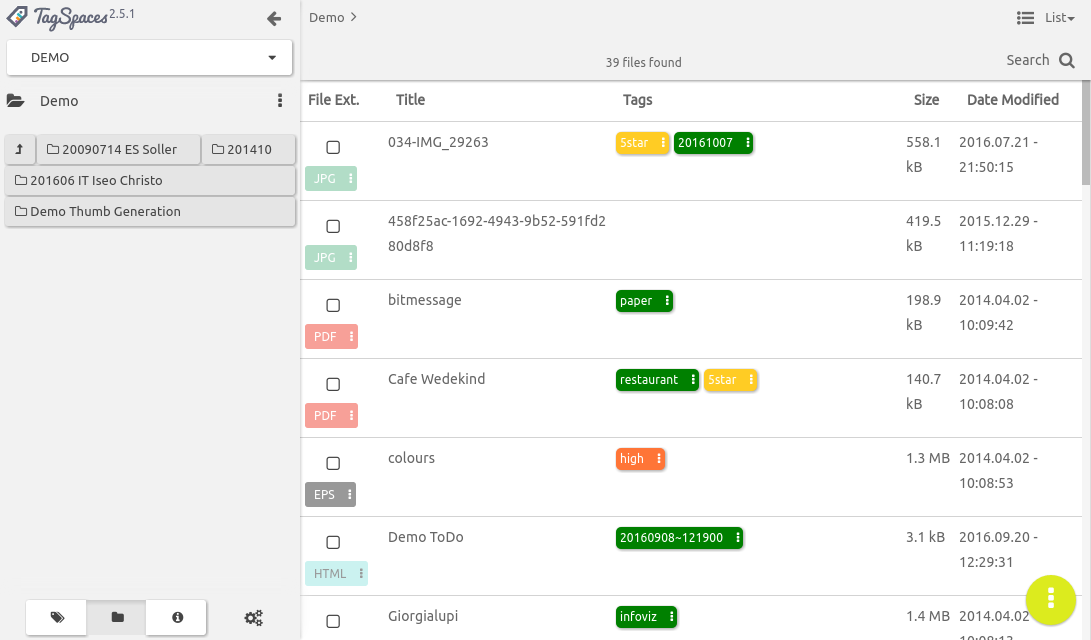
Of course you can switch this feature off. Just go to the general tab of the settings and disable the Enable colored file type extensions checkbox. In the future we are planing to make the colors for the extensions configurable.
Showing folders in the grid perspective
This new feature gives shows in folders in the perspectives in addition for files. It enables a more intuitive way for navigating through folders, which is common the file managers build in the most modern operating systems. We implemented it as a pilot in the grid perspective, but the feature is not enabled by the default. It can be activated from the More Operations dialog of the extension. This dialog can be opened from a menu item with the same name located in the extensions main menu (the yellow button in the right bottom corner). See the screenshot bellow for details. We plan to integrate it also in the list perspective.
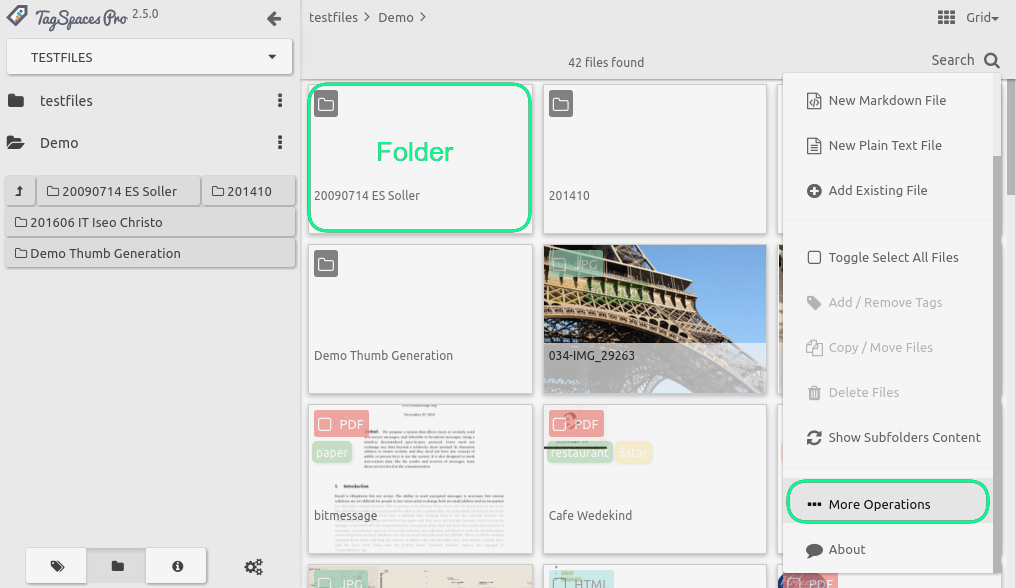
Support for ToDo / checkboxes in the rich text editor
One long awaited feature for the application is to support managing of todo lists. This is a core feature in concurrent products such as Evernote or Onenote and finally we manage to integrate in the HTML editor extension, so now it is available to all TagSpaces users on all platforms.
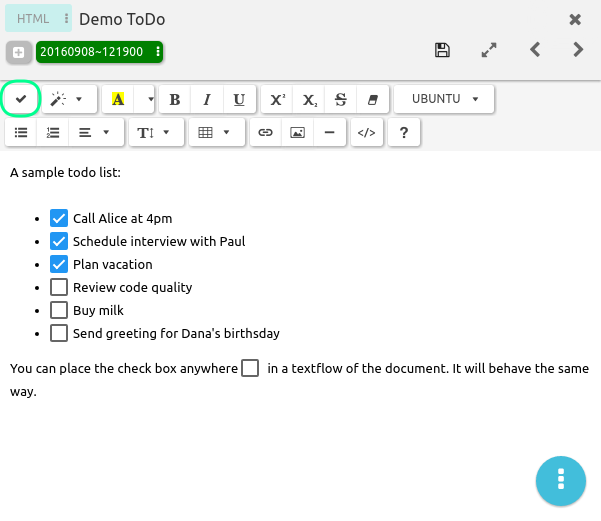
The functionality is very simple, yer powerful. You can place a checkbox by placing the text cursor somewhere in the document and then click on the checkbox button (in the upper left corner of the previous screenshot). This way you can make any text element a todo item. Which can be then organized in lists or in other ways. Once you completed a given task, you can click on its ckeckbox in order make your achievement visible. The todo checkbox can be clicked only when the file is in edit mode.
New application translations
Thanks to our users haxixu and sedas we added Maltese and Armenian translations for the application.
Miscellaneous
In the following list you will some other minor changes in our software.
- As an user interface sugar, we have enabled a decent button animation, when the user clicks on most of the buttons in the application. In our opinion, this way the application feels more responsive.
- Interesting point for the extension developers for TagSpaces is that we extracted some common extension javascript and css code in a separate library, which is of course open source, MIT licensed and published on GitHub. It is also included in TagSpaces by default, so it can be easily referenced and used by the extensions.
- For a better acceptability of some feature in the desktop version we have added some new menu items in the file and help menus of the application.
- The user interface of the audio/video player was refreshed and updated (new since v2.4)
- Audio/video player will trigger the opening of the next file in the current folder on finishing playback, allowing you for example to listen many audio files one after another like in a regular music player (new since v2.4).
- The minimum length of the tags was reduced to 1 character enabling for example our chinese users to use one chinese characters as a tag (new since v2.4).
- Added the
F2key binding for file renaming andF1for showing a help screen with all application key binding (new since v2.4). - Moving the Import tags and Create tag group buttons from the tag group menu to the tag library area.
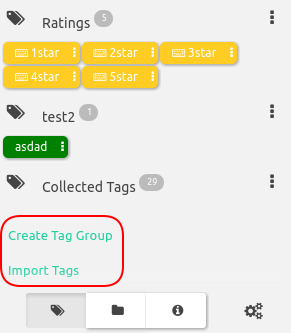
And the last point, we want to mention in this article is that we developed a new text based logo for TagSpaces.
We will be happy to get some feedback about our new release, so feel free to comment.