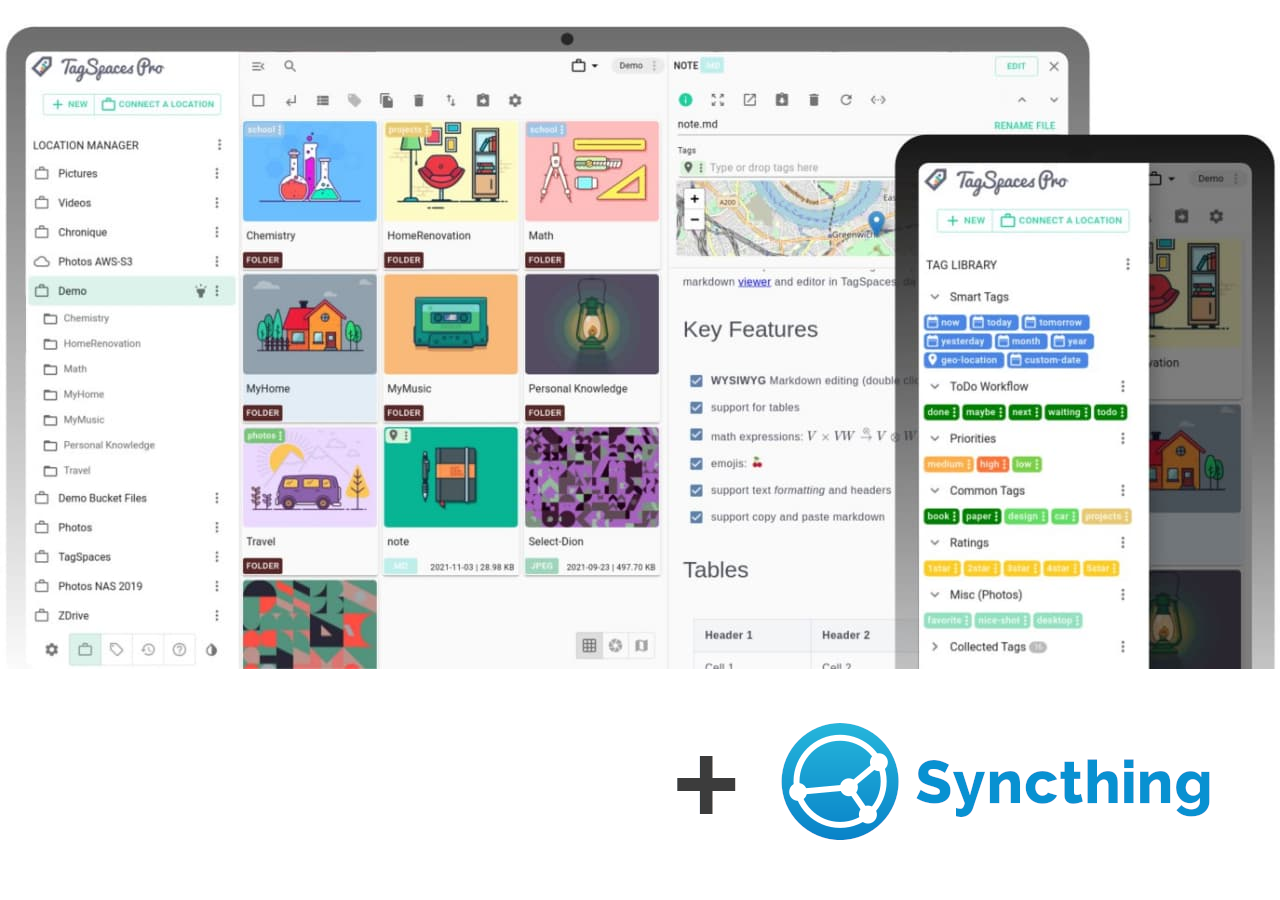Major improvements in the brand new TagSpaces 4.0
We recently released version 4.0 of TagSpaces. This is a major release containing many improvements of the user interface and some big changes under the hood of the app. For the desktop app we have decoupled the processes for search index generation and thumbnail creation for images from the main app. Now they run as separate processes, which makes the main user interface run more smoothly. For the image thumbnail generation (for e.g. JPG, PNG, GIF or SVG files), we now use the native sharp library, which is blazing fast and brings enormous performance gains. We have redesigned how the left sidebar area of the application behaves, unifying much of differences between the mobile and desktop mode of the application. Furthermore the icons for the buttons for navigating to the next and the previous files were exchanged with down and up arrows.
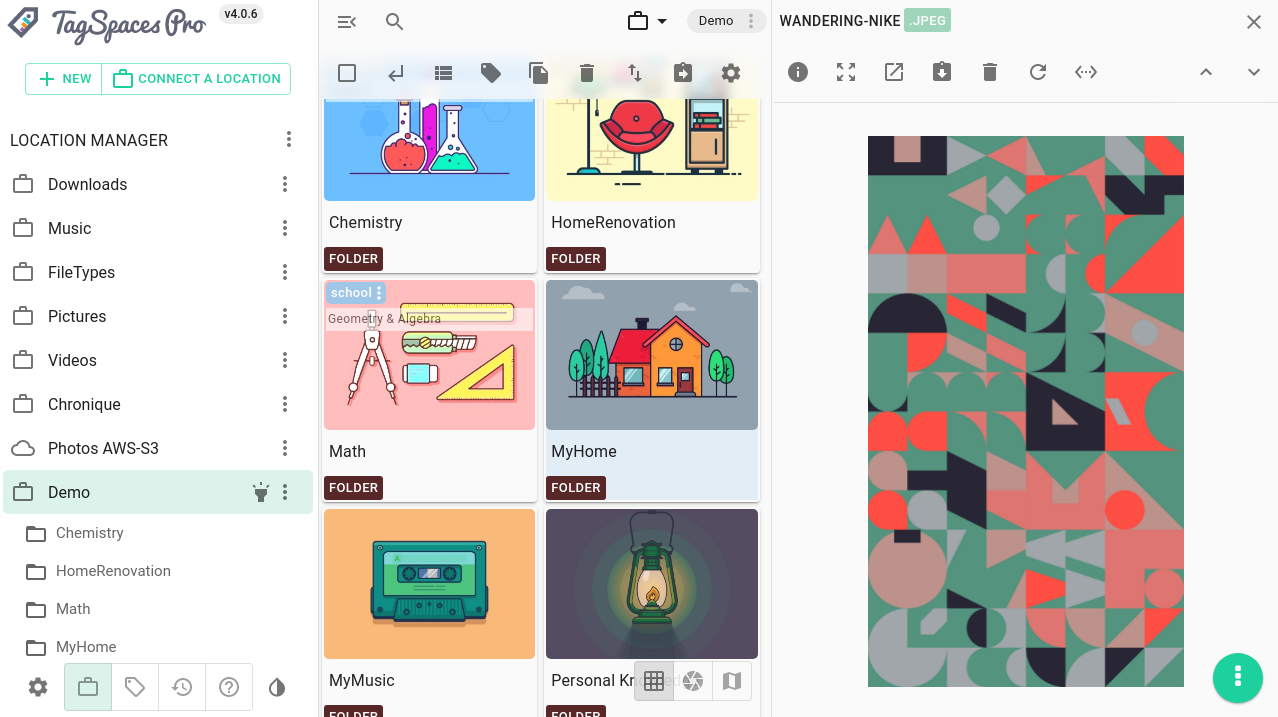
How I manage my ever growing collection of photos?
Most of the smartphone companies offer some way to store and organize your photos. Google and Apple for example sync all your photos on their own respective cloud services — Google Drive and iCloud. Although these solutions are convenient, they cost you money and the ownership of your data in the long run.
Recently I took a picture of my son with the iPad. The photo came out at the whooping 15 MB, 5 MB for the picture and 10 MB for the movie, which was automatically created before the actual taking of the photo. I suspect that the storage space taken after pressing the shutter button on the latest iPhone is even larger. The cheapest iCloud plan of 50 GB of space costs you ca. 1 € per month (Google's current price is 2 € per month for 100 GB). It doesn’t look like much, but with the size of the photos and especially with 4k videos you can easily reach the 50 GB, and then you will need the next plan. Once you have so much data on a cloud system you may encounter vendor locking issues when trying to move your files from the cloud service.
New features in TagSpaces 3.11
Welcome to the late August release of TagSpaces. There are a number of updates in this version that we hope you will like.
WYSIWYG Markdown editor
WYSIWYG stays for what you see is what you get and this describes our new markdown editor best, where you do not have to know anything about Markdown, but you can still use its power.
New features in TagSpaces 3.10
Welcome to the June 2021 release of TagSpaces. There are a number of updates in this version that we hope you will like. Some of the key highlights are:
What’s new in TagSpaces 3.9?
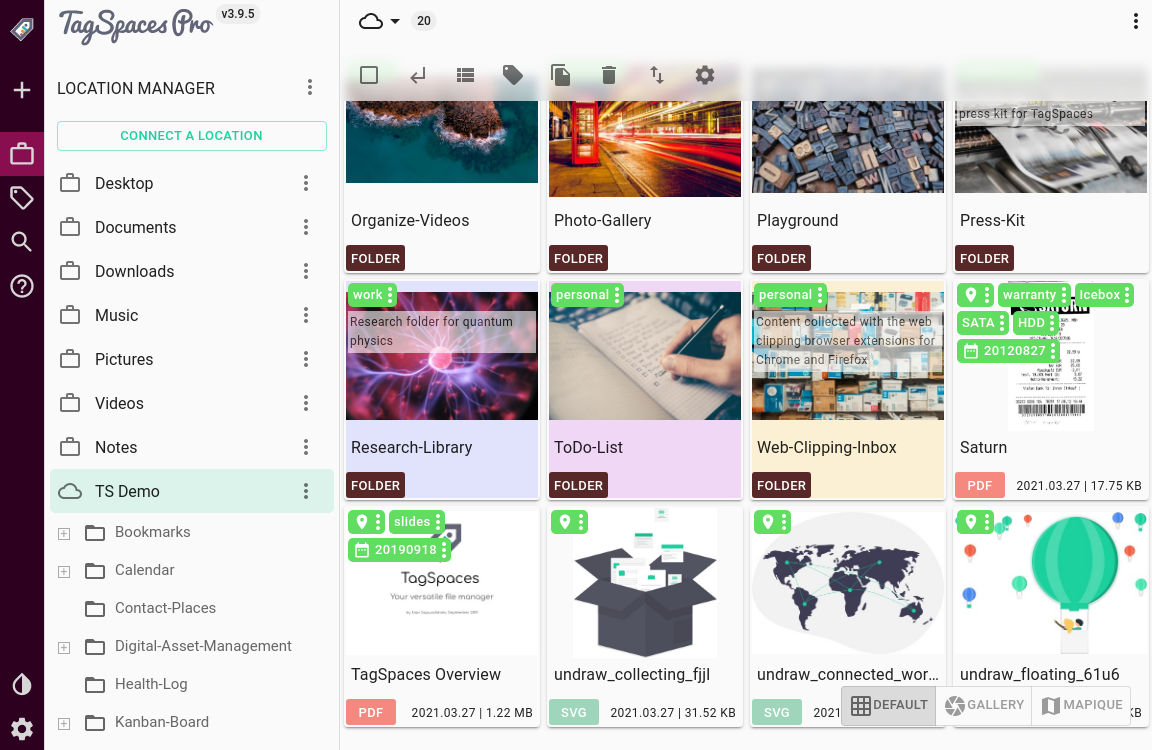
TagSpaces v3.9.5, our most advanced version yet, is now available, building upon and further improving the change introduced in previous releases.
User Interface and UX features and improvements
Version 3.9.5. has seen its share of UI and UX improvements.
Menus have seen some important additions and changes. The option to “open parent folders internally” was added to the File menu, this is most useful for file and folder entries in search results. When in the Default or KanBan perspective, a right-click on an empty area will bring up the directory menu, and the locations context menu gained a “Close all locations” entry.
The forgotten releases
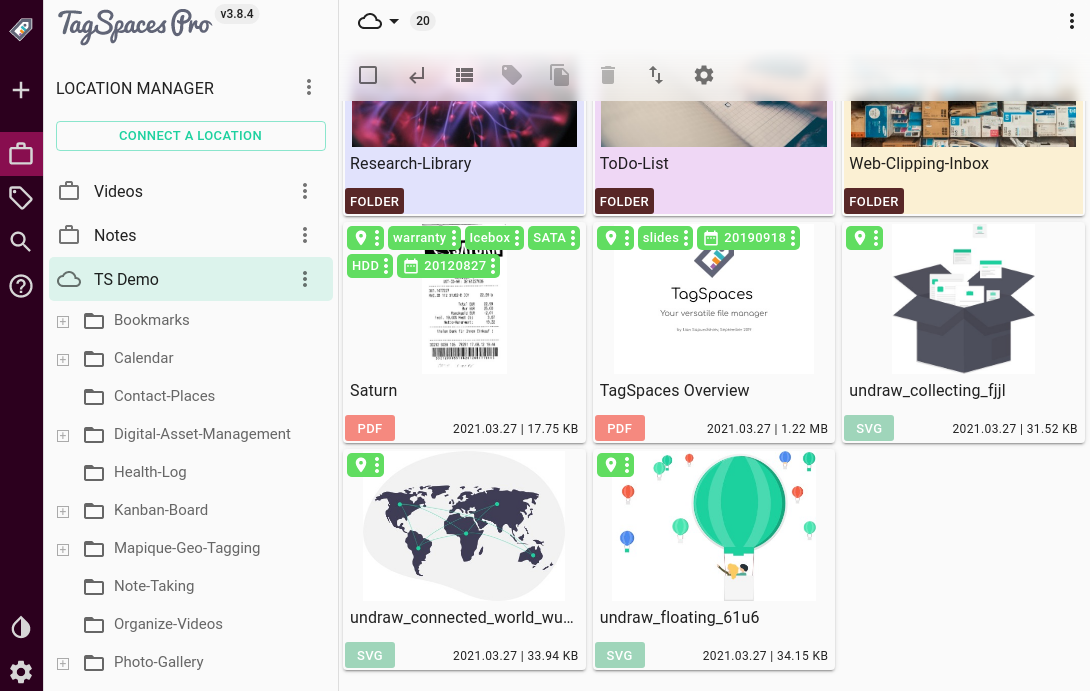
TagSpaces has seen some new releases in the past months, bringing enhancements and upgrades, and many new features. With our latest release, v3.9 becoming available, it’s time we went through some of what came before in versions v3.7 and v3.8, respectively.
User Interface and UX features and improvements
Version 3.7 has seen some improvements in the UI/UX front. The already extensive and advanced tagging functionality, a key feature of the software, was improved in some small ways. Similarly to other tag groups, the now read-only SmartTag group can now be collapsed in the sidebar. Since TagSpaces can extract macOS tags, an explanation is now provided for Mac users on how the tag extraction works in TagSpaces.
The problem with Cloud based note-taking apps
The article in this blog entry was initially published on 2018-12-07 in artplusmarketing.com. We rediscovered it recently and were under the impression, that the thoughts presented there are more than valid in the current times. So we decided to republish it in our blog (of course with the author's permission). So here the original article:
The problem with Cloud based note-taking apps - and the alternative solution that delivered on its promises
My quest for a suitable Evernote replacement, after the company decided to restrict access to my own data, proved to be a short one. Soon after publishing Five Evernote alternatives, and how to preserve them in brine (this might not have been the exact title), I have settled on one of the contenders from the same list.
TagSpaces, the application of choice does many things right but surely is unbeatable in one particular: Data access.
TagSpaces 3.3 released
Last week TagSpaces version 3.3 was released. Here you will find the major new features and improvements included in this release.
Reintroducing Perspectives
One year ago, when we were preparing the major 3.0 release, we decided to postpone the implementation of the perspectives support. Which were a core functionality in version 2.x of TagSpaces. The idea was to migrate one default stable perspective with the two modes for viewing files: grid and list. Now, in this release we reintegrated the perspective support and added on top, two completely new perspectives in the Pro and the Enterprise editions.
How to organize your exported photos from Flickr?
According to a recent announcement from Flickr, the users with the free account may lose some of their photos if they don't update to a paid plan. Luckily Flickr is providing a way to export all of your photos and videos together with some meta data including useful things such as tags and albums. So we decided to write a small script, with the purpose of sorting the files in folders and extracting that meta data in a format, which can be later recognized by TagSpaces. The script iterates through all the media files in the export folder and copies the found files in sub folders. If file is part of album, a folder with the album's name is create and the file is copied there. If this is not the case the script create a folder, which name corresponds to the date when the image was taken, and copies it there. In addition to that it parses the provided JSON file and extract the tags, the description and the comments if available. This information is saved in readable for TagSpaces JSON files, in the .ts sub folder of the folder where the image was copied previously.